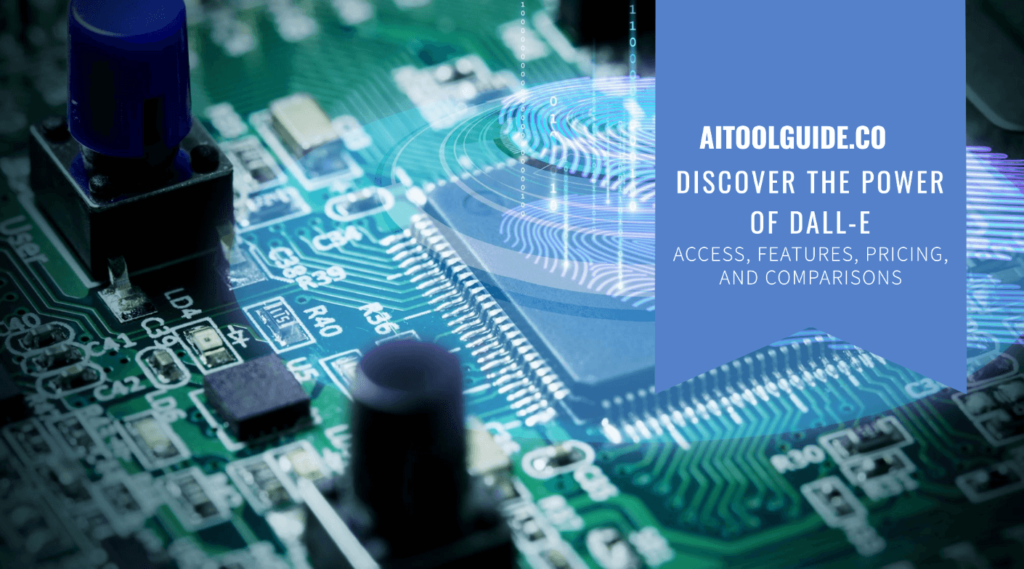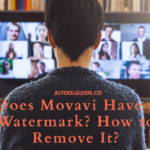DALL-E is a groundbreaking text-to-image AI model developed by OpenAI that can generate highly detailed and unique images from natural language descriptions, known as prompts.
By learning the relationship between images and their textual descriptions during training, DALL-E can create visually consistent and contextually relevant images that match the given prompts.
Since its initial release in January 2021, DALL-E has undergone significant improvements, with the latest version, DALL-E 3, released in August 2023.
DALL-E’s ability to understand and visualize complex concepts has revolutionized the field of AI-generated art and has numerous applications in creative industries, marketing, education, and more.
As one of the most advanced generative AI models available, DALL-E continues to push the boundaries of what is possible with artificial intelligence and image synthesis.
How DALL-E Works?
Deep Learning and Neural Networks
DALL-E leverages the power of deep learning and neural networks to generate stunning images from textual descriptions. Let’s dive into how DALL-E utilizes these cutting-edge technologies to create visual wonders.
DALL-E’s Use of Deep Learning and Neural Networks
At the core of DALL-E’s image generation capabilities are advanced neural network architectures. DALL-E combines transformer models, known for their prowess in processing sequential data like text, with convolutional neural networks (CNNs), which excel in analyzing visual imagery.
The transformer component, adapted from GPT-3, allows DALL-E to grasp the nuances of language, while the CNN component handles the spatial hierarchies of images.
This powerful combination enables DALL-E to understand complex textual inputs and translate them into detailed visual outputs.
Ensuring Image Quality and Resolution
To ensure high-quality and high-resolution images, DALL-E employs various techniques:
Advanced data preprocessing: OpenAI has developed sophisticated methods to clean, categorize, and augment the vast datasets of image-text pairs used for training DALL-E. This diversity in training data is crucial for generating images across a wide range of styles and subjects.
Efficient data sampling: DALL-E learns from the most informative examples through optimized data sampling strategies, enhancing its ability to capture intricate relationships between text and images.
Post-processing techniques: After image generation, users can apply post-processing methods like adjusting brightness, contrast, and sharpness to enhance the overall quality. AI-powered upscaling tools can also increase resolution without compromising detail.
Handling Complex Image Generation Tasks
DALL-E’s approach to tackling complex image generation tasks involves the seamless integration of language understanding and image generation processes.
Its sophisticated model architecture processes textual descriptions and visual content in a unified framework, maintaining coherence between the input text and the generated image.
Moreover, DALL-E’s iterative refinement capability allows it to adjust visual details based on the textual context, enhancing the relevance and quality of the images.
This iterative process showcases DALL-E’s advanced understanding of both language and visual information.
Evolution of DALL-E
Since its initial release in January 2021, DALL-E has undergone significant improvements:
- DALL-E: The first iteration could generate images from simple text descriptions and was primarily used for research and experimentation.
- DALL-E 2: Released in 2022, DALL-E 2 used a much larger dataset, enabling it to generate more detailed and realistic images with new features like generating images in different styles and from multiple prompts. It also offered 4x greater resolution compared to the original DALL-E.
- DALL-E 3: Launched in August 2023, DALL-E 3 represents a significant leap forward with more robust training data and powerful image generation capabilities. It can generate image pairs with different resolutions or artistic styles and deliver results that are more faithful to the original text prompt. DALL-E 3 is also natively built on ChatGPT, allowing users to leverage ChatGPT as a brainstorming partner for creating detailed prompts.
Importance and Applications
DALL-E’s ability to understand and visualize complex concepts has revolutionized the field of AI-generated art and has numerous applications in creative industries, marketing, education, and more. Some key use cases include:
- Content creation and design
- Product prototyping
- Creative storytelling
- Concept art
- Educational materials and visual aids
- Fashion design
- Medical imaging
As one of the most advanced generative AI models available, DALL-E continues to push the boundaries of what is possible with artificial intelligence and image synthesis.
Getting Started with DALL-E
Access and Usage
To start using DALL-E, you’ll need to sign up for an account on the OpenAI website. Once you’ve created an account, you can access DALL-E through the web interface or by using the DALL-E API.
Signing Up and Using DALL-E
Go to the OpenAI website and click on the “Sign Up” button.
Provide your email address and create a password to set up your account.
After signing in, navigate to the DALL-E section of the website.
Start generating images by entering text descriptions or uploading reference images.
Accessing and Using the DALL-E API
If you want to integrate DALL-E into your own applications, you can use the DALL-E API. Here’s how to get started:
Sign up for an OpenAI API key on the OpenAI website.
Install the necessary libraries and packages for your programming language of choice.
Use the API endpoints to send requests and receive generated images.
Integrate the generated images into your application or workflow.
The DALL-E API offers more flexibility and customization options compared to the web interface, making it ideal for developers and businesses looking to leverage DALL-E’s capabilities in their own projects.
Cost and Subscription Details
DALL-E offers different pricing options depending on your needs:
- Free Credits: New users receive a limited number of free credits to try out DALL-E.
- Pay-As-You-Go: Users can purchase additional credits as needed, with prices starting at $0.016 per image for 256×256 resolution.
- Subscription Plans: OpenAI offers subscription plans for higher volume usage, with discounts available for larger commitments.
For the most up-to-date pricing information, visit the OpenAI pricing page.
Practical Applications of Dall-E
DALL-E’s ability to generate highly realistic and creative images from textual descriptions has opened up a world of possibilities across various industries. Let’s explore some of the practical applications of DALL-E and its impact on different fields.
1. Creating Art with DALL-E
One of the most exciting applications of DALL-E is in the realm of art creation. Artists and designers can use DALL-E to:
Generate unique and imaginative artwork by providing detailed text prompts.
Experiment with different styles, compositions, and color palettes to explore new creative avenues.
Create concept art and storyboards for films, video games, and other visual media.
2. DALL-E in Fashion and Design
The fashion and design industry can greatly benefit from DALL-E’s image-generation capabilities. Some potential applications include:
Generating realistic product images based on textual descriptions, allows designers to visualize their concepts before production.
Creating unique patterns, textures, and designs to give brands a competitive edge in the market.
Automating parts of the design process by leveraging DALL-E’s ability to understand complex instructions.
With DALL-E, fashion and design professionals can streamline their workflows, enhance creativity, and bring their ideas to life more efficiently.
3. Medical Imaging with DALL-E
DALL-E has the potential to revolutionize medical imaging by:
- Generating detailed visualizations of medical conditions and treatments based on textual data from patient reports and existing medical imagery.
- Enhancing diagnostic accuracy by highlighting areas of concern, such as tumors or fractures, with greater precision.
- Creating interactive and engaging educational materials for medical students and professionals.
4. DALL-E in Education
The education sector can greatly benefit from DALL-E’s image-generation capabilities. Some practical applications include:
- Creating custom illustrations for textbooks and online courses that precisely match the content being taught.
- Generating visual aids for complex concepts, making them easier for students to understand.
- Developing engaging learning materials that cater to different learning styles and preferences.
5. Digital Marketing and Advertising with DALL-E
DALL-E has the potential to transform the way businesses approach digital marketing and advertising. Some key applications include:
- Generating creative visuals for advertising campaigns, significantly reducing the time and cost associated with traditional content creation.
- Producing highly personalized marketing materials that resonate with targeted audiences.
- Creating unique and engaging social media images that capture the attention of potential customers and improve search rankings.
Advanced Usage and Techniques
As you dive deeper into the world of DALL-E, you’ll want to explore more advanced techniques to take your image generation to the next level.
In this section, we’ll cover how to improve your prompt engineering skills, handle complex prompts, and create stunningly realistic images using DALL-E.
Improving Prompt Engineering for DALL-E
Prompt engineering is the art of crafting effective text descriptions to guide DALL-E in generating the desired images. Here are some tips to enhance your prompt engineering:
Be specific and descriptive: Provide as much detail as possible about the scene, objects, colors, textures, and style you want in your image. The more specific you are, the better DALL-E can interpret your vision.
Use analogies and metaphors: Describing something in terms of another can help DALL-E create unique and imaginative images. For example, “a sunset that looks like a watercolor painting” or “a building shaped like a giant seashell”.
Experiment with different combinations: Try combining various objects, concepts, and settings to inspire DALL-E’s creativity. Don’t be afraid to think outside the box and see what unexpected results you can generate.
Leverage metadata: DALL-E was trained on image metadata, so including technical details like camera settings (e.g., lens type, exposure, ISO) can help generate more realistic photos.
Refine and iterate: If the initial results aren’t quite what you wanted, make adjustments to your prompt and try again. Iterative refinement is key to achieving the perfect image.
Handling Complex Prompts with DALL-E
DALL-E is capable of understanding and generating images from complex prompts, but there are some best practices to keep in mind:
- Break it down: If your prompt is very detailed or multi-faceted, consider breaking it into smaller, more manageable parts. You can generate images for each component and then combine them using image editing software.
- Prioritize clarity: While complex prompts can lead to interesting results, make sure your description is still clear and easy for DALL-E to interpret. Avoid overly convoluted or ambiguous language.
- Use prompt stacking: Prompt stacking involves writing multiple standalone prompts and instructing DALL-E to generate an image that fulfills all the conditions simultaneously. This can help create images with several specific properties.
- Be patient: Complex prompts may require more processing time for DALL-E to generate a suitable image. Don’t get discouraged if it takes a few attempts to get the result you’re looking for.
Remember, even with complex prompts, clarity, and specificity are essential for DALL-E to accurately understand and visualize your request.
Creating Realistic Images with DALL-E
One of the most exciting applications of DALL-E is its ability to generate photorealistic images. Here are some tips to help you create lifelike visuals:
- Avoid using “photorealistic” as a keyword: Surprisingly, using terms like “photorealistic” or “photo” can actually make your image look less realistic. Instead, focus on describing the contents of the image itself.
- Use real-world references: Incorporate details from actual photographs or real-life scenes to help ground your image in reality. This can include specific locations, objects, or lighting conditions.
- Pay attention to lighting and shadows: Realistic images have consistent and believable lighting. Mention the light source, direction, and quality (e.g., soft, harsh, warm, cool) in your prompt to help DALL-E create convincing shadows and highlights.
- Include camera settings: As mentioned earlier, specifying camera metadata like lens type, aperture, and focal length can contribute to a more photorealistic look.
- Experiment with styles: DALL-E can generate images in various styles, from photorealistic to painterly. Try different styles to see which one best suits your needs and produces the most lifelike results.
By combining these techniques with strong prompt engineering skills, you’ll be able to create images that look stunningly close to real photographs.
How to Use DALL-E: A Simple Guide
DALL-E is a cool AI tool that turns words into pictures. It’s like having a magic art machine right on your computer! Let’s learn how to use it.
Step 1: Sign Up
First, you need to create an account:
- Go to the OpenAI website
- Click “Sign Up”
- Enter your email and make a password
- Verify your phone number
Now you’re ready to start making art!
Step 2: Buy Credits
DALL-E uses a credit system. Here’s how it works:
- 115 credits cost $15
- Each credit lets you make 4 pictures
- That’s about 13 cents per try!
To buy credits:
- Click the “…” in the top right corner
- Choose “Buy Credits”
- Pick how many you want
Step 3: Write Your Prompt
This is where the fun begins! In the text box, describe the picture you want. Be as specific as you can. For example:
- “A fluffy golden retriever sitting outside a red barn and looking in the distance”
- “A vintage red car parked next to an old-fashioned hotel”
The more details you give, the better your picture will be!
Step 4: Generate Your Image
Once you’ve written your prompt:
- Click the “Generate” button
- Wait a few seconds
- DALL-E will show you 4 different pictures based on your words
Step 5: Save or Edit Your Image
After DALL-E makes your pictures, you can:
- Download them to your computer
- Save them to your DALL-E collection
- Share them with others
- Edit them to make changes
- Make more variations of the same idea
Comparison with Other AI Models
DALL-E stands out among other AI image generators like Stable Diffusion and Midjourney due to its unique capabilities and approach to generating images from textual descriptions.
Differences between DALL-E and Other AI Image Generators
One key difference is that DALL-E tends to generate more abstract and stylized images compared to the photorealistic results produced by Stable Diffusion.
DALL-E also excels at understanding and following complex prompts, while Stable Diffusion may require more specific instructions to achieve the desired outcome.
Another distinction is the level of interactivity offered by each model. While DALL-E focuses on generating images from text prompts, models like Midjourney provide a more interactive interface for users to modify and customize the generated images.
Integration of DALL-E with ChatGPT
A significant development in the evolution of DALL-E is its integration with ChatGPT, OpenAI’s conversational AI model. With DALL-E 3, users can now access the image generation capabilities directly within the ChatGPT interface.
This integration allows users to collaborate with the AI, refining prompts and making adjustments to the generated images through natural language conversations. The combination of DALL-E and ChatGPT creates a powerful tool for creative exploration and ideation.
DALL-E’s Impact on the Creative Industry
The advent of AI image generators like DALL-E has had a profound impact on the creative industry. These tools have the potential to revolutionize various aspects of creative work, from concept art and storyboarding to advertising and digital content creation.
While some concerns have been raised about the potential for AI to replace human artists, the general consensus is that these tools will augment and enhance the creative process rather than replace it entirely.
Technical Challenges and Solutions
Despite its impressive capabilities, DALL-E faces some limitations and challenges in image generation. One major limitation is the potential for generating biased or unethical content if the training data contains such biases.
DALL-E also struggles with generating coherent images from complex or ambiguous prompts. Some key challenges faced by DALL-E include:
Difficulty in controlling image quality and resolution
Issues with copyright infringement when generating images similar to existing artwork
Computational requirements for training and deploying the model
However, future developments and updates aim to address these challenges:
Increased resolution and detail in generated images through advanced neural network architectures
A refined interpretation of prompts using improved natural language processing
Efforts to mitigate biases and ensure ethical use
Integration with other AI technologies like ChatGPT for enhanced creativity and usability
Ethical Considerations and Safety
As DALL-E continues to push the boundaries of AI-generated content, it is crucial to address the ethical considerations and safety measures surrounding its use.
From handling potential biases to preventing harmful content generation, OpenAI has implemented various strategies to ensure the responsible deployment of this powerful technology.
Addressing Bias and Harm Prevention
One of the primary concerns with AI systems like DALL-E is the potential for bias in the generated images. To mitigate this issue, OpenAI has taken steps to ensure that the training data used for DALL-E is diverse and representative of different cultures, ethnicities, and perspectives.
Moreover, DALL-E employs content filters and moderation tools to prevent the generation of harmful or offensive content. By continuously refining these filters and incorporating user feedback, OpenAI aims to create a safer environment for all users.
Safety Measures and Content Policies
To ensure the responsible use of DALL-E, OpenAI has implemented a comprehensive set of safety measures and content policies. These include:
- Usage restrictions: Prohibiting the generation of content that promotes hate speech, violence, or illegal activities.
- User authentication: Requiring users to verify their identity and agree to the terms of service before accessing DALL-E.
- Data privacy: Protecting user data through secure storage and limited access, in compliance with privacy regulations.
OpenAI regularly updates these policies based on user feedback and emerging trends in AI safety.
Ethical Usage and Implications
When using DALL-E, it is essential to consider the ethical implications of AI-generated content. While DALL-E can be used for commercial purposes, such as creating marketing materials or product designs, users must ensure that they have the necessary rights and permissions to use the generated images.
Furthermore, it is crucial to be transparent about the use of AI-generated content in various contexts. In fields such as journalism or academia, disclosing the use of DALL-E can help maintain trust and credibility
How to Use DALL-E for Creating Art?
Artists and designers can leverage DALL-E to create stunning and unique artwork by following these steps:
Develop a clear concept: Start with a well-defined idea of what you want to create, considering the subject matter, style, composition, and mood.
Craft a detailed prompt: Provide DALL-E with a specific and descriptive prompt that captures the essence of your concept. Include details about the scene, objects, colors, textures, and style you envision.
Experiment and refine: Generate multiple images using your prompt and assess the results. If needed, make adjustments to your prompt to refine the output until you achieve the desired outcome.
Post-process and enhance: Use image editing software to further refine and enhance the generated image, incorporating it into your artwork or design.
How to Create Realistic Images Using DALL-E?
Creating photorealistic images with DALL-E requires a strategic approach to prompt engineering. Here are some tips to help you generate lifelike visuals:
Avoid using “photorealistic” as a keyword: Surprisingly, using terms like “photorealistic” or “photo” can actually make your image look less realistic. Instead, focus on describing the contents of the image itself.
Use real-world references: Incorporate details from actual photographs or real-life scenes to help ground your image in reality. This can include specific locations, objects, or lighting conditions.
Pay attention to lighting and shadows: Realistic images have consistent and believable lighting. Mention the light source, direction, and quality (e.g., soft, harsh, warm, cool) in your prompt to help DALL-E create convincing shadows and highlights.
Include camera settings: Specifying camera metadata like lens type, aperture, and focal length can contribute to a more photorealistic look.
Frequently Asked Questions
How do I access DALL-E?
You can access DALL-E through OpenAI’s website. Sign up for an account, then use the DALL-E interface in your web browser. You may need to join a waitlist or subscribe to a paid plan for full access.
Is DALL-E free to use?
DALL-E offers some free credits when you first sign up. After using those, you’ll need to purchase more credits. The current price is $15 for 115 credits, with each credit generating 4 images.
What types of images can DALL-E create?
DALL-E can create a wide variety of images, from realistic photos to abstract art. It can generate landscapes, portraits, objects, and imaginative scenes based on your text descriptions.
How accurate are DALL-E’s images to the prompts?
DALL-E’s accuracy depends on the clarity and detail of your prompt. More specific prompts usually produce more accurate results. However, there can still be some variation or unexpected elements in the generated images.
Can I edit images created by DALL-E?
Yes, DALL-E allows for some image editing. You can make variations of existing images or use the inpainting feature to modify specific parts of an image. These edits are done through the DALL-E interface.
Are there any content restrictions for DALL-E?
DALL-E has content policies that prohibit generating explicit violence, adult content, or hateful imagery. It also avoids creating images of real people without consent. Always check OpenAI’s latest guidelines for up-to-date restrictions.
Can I use DALL-E images commercially?
Yes, OpenAI allows commercial use of images created with DALL-E. You own the rights to the images you generate. However, it’s important to review OpenAI’s terms of service for specific details on usage rights.
How does DALL-E compare to other AI image generators?
DALL-E is known for its high-quality outputs and user-friendly interface. It’s often compared to tools like Midjourney and Stable Diffusion. Each tool has its strengths, with DALL-E being particularly good at interpreting complex prompts.
Can DALL-E generate text in images?
DALL-E can attempt to generate text in images, but it often struggles with accuracy. While it can create text-like elements, the actual words may be gibberish or inaccurate. It’s not reliable for generating readable text.
What’s the difference between DALL-E 2 and DALL-E 3?
DALL-E 3 is the latest version with improved image quality and better prompt understanding. It can handle more complex prompts and produce more detailed, accurate images compared to DALL-E 2.
Can I upload my own images to DALL-E?
Yes, DALL-E allows you to upload images for editing or variation. You can use the inpainting feature to modify parts of your uploaded image or generate variations based on its style.
How long does it take DALL-E to generate an image?
DALL-E typically generates images within seconds. The exact time can vary based on the complexity of the prompt and the current server load. Most users receive their images within 10-20 seconds of submitting a prompt.
Is there a mobile app for DALL-E?
Currently, there’s no official mobile app for DALL-E. However, you can access DALL-E through a mobile web browser. Some third-party apps may offer DALL-E integration, but always be cautious with unofficial apps.
Can DALL-E create animations or videos?
DALL-E is primarily designed for static image generation. It cannot directly create animations or videos. However, you could theoretically use a series of DALL-E images to create a stop-motion-style animation.
How does DALL-E handle different art styles?
DALL-E can mimic various art styles when prompted. You can request images in styles like impressionism, cubism, or even specific artists’ styles. Include the desired style in your prompt for best results.
Are there size or resolution limits for DALL-E images?
DALL-E generates square images at a resolution of 1024×1024 pixels. This is the standard size for all images created by DALL-E. There’s currently no option to generate different sizes or aspect ratios directly.
Can DALL-E understand and generate images from multiple languages?
DALL-E can understand prompts in multiple languages. However, its performance may vary depending on the language. English prompts typically yield the most consistent results due to the model’s training data.
How often is DALL-E updated?
OpenAI regularly updates DALL-E to improve its capabilities and address issues. Major version updates (like DALL-E 2 to DALL-E 3) are less frequent but bring significant improvements. Always check OpenAI’s announcements for the latest updates.
Can DALL-E create images with transparent backgrounds?
DALL-E doesn’t directly generate images with transparent backgrounds. All images have a full background. However, you can use image editing software to remove backgrounds from DALL-E images if needed.
DALL-E’s Contribution to AI Research and Development
DALL-E’s development has made significant contributions to the field of AI research. It has pushed the boundaries of what is possible with generative models and has inspired further advancements in multimodal learning.
The success of DALL-E has also highlighted the importance of using large-scale datasets and unsupervised learning techniques in AI development.
By leveraging vast amounts of text-image pair data, DALL-E has demonstrated the power of learning from unstructured and diverse information sources.
Moreover, DALL-E has sparked discussions about the ethical considerations surrounding AI-generated content. OpenAI has been proactive in addressing these concerns, implementing measures to prevent the generation of harmful or biased images and promoting responsible AI practices.
Conclusion
DALL-E, developed by OpenAI, is a groundbreaking AI model that has revolutionized text-to-image generation. With its ability to create highly realistic and imaginative images from textual descriptions, DALL-E has transformed various industries, from art and design to marketing and education.
As DALL-E continues to evolve, it is crucial to address the ethical implications and ensure the responsible use of this powerful technology. Looking ahead, DALL-E’s future is bright, with anticipated advancements in resolution, prompt interpretation, and practical applications.
As a trailblazer in AI-driven image generation, DALL-E is poised to reshape the creative landscape and inspire new possibilities at the intersection of technology and human imagination.
- Guide to Connect Claude AI with Google Sheets in 2024 - October 11, 2024
- What is DreamGF? Honest review by Expert - October 9, 2024
- How to Use Claude AI in 2024? - October 7, 2024