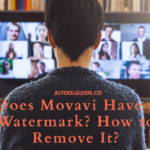Claude AI is a cutting-edge chatbot that’s shaking up the AI world. This smart helper can tackle all sorts of tasks, from answering tricky questions to writing code and summing up long documents. What makes Claude stand out?
For starters, it can handle a whopping 200,000 words at once – that’s like reading a whole book in one go! Plus, it’s always up-to-date with the latest info, so you can chat about what’s happening right now. Claude is honest, helpful, and safe to use.
It’s different from other AI pals like ChatGPT because it uses something called constitutional AI, which helps it make better choices. You can use Claude on its website, iPhone app, or even in Slack. The best part? It’s free to try, so you can see for yourself how awesome it is!
Getting Started with Claude AI
Ready to jump in with Claude AI? Let’s get you set up! First, you’ll need to create an account. Head over to claude.ai or the Anthropic website and click “Sign Up.”
You can use your Google account or enter your email. If you use email, you’ll get a verification link – just click it to confirm you’re you.
Now that you’re in, you can chat with Claude through the web interface. It’s super easy to use – just type your questions or requests in the box at the bottom of the screen and hit send. Claude will respond in a jiffy.
But wait, there’s more! You can also use Claude through integrations like Slack or even build your own app using the API. If you’re a coding whiz, you can use Python to connect Claude to your web app.
Let’s talk about Claude’s user interface. It’s clean and simple, with a chat window where you can see your conversation. You can start a new chat, upload files (like PDFs or images), and even ask Claude to summarize long documents.
Basic Usage of Claude AI
Let’s dive into how to use Claude AI like a pro! This smart chatbot is super easy to chat with, and I’ll show you the ropes.
Asking Questions and Getting Responses
First things first, let’s talk about asking Claude questions. It’s as easy as pie! Just type your question in the chat box and hit send. For example, you could ask:”Hey Claude, what’s the capital of France?”
Claude will quickly respond with something like: “The capital of France is Paris. It’s a beautiful city known for its iconic Eiffel Tower, world-class museums like the Louvre, and delicious cuisine.”See how helpful that was?
Claude doesn’t just give short answers – it adds extra info to make things interesting. You can ask Claude about almost anything under the sun.
Want to know about science? History? Pop culture? Claude’s got you covered. It can even help with math problems or explain tricky concepts.
Providing Context and Instructions
Now, let’s level up your Claude game by giving it some context and instructions. This helps Claude understand exactly what you need. Let’s say you’re writing a story about pirates.
You could tell Claude:”I’m writing a story about pirates in the 1700s. Can you give me some ideas for treasure they might find?”Claude might respond:”Arr, matey! Here are some treasure ideas for your pirate story:
A chest full of Spanish gold doubloons
Rare gemstones from India
Ancient Aztec artifacts
A map leading to a hidden island with more loot
Royal jewels stolen from a European monarch”
See how giving Claude some context helped it come up with cool ideas for your story? You can also give Claude specific instructions. For example: “Write a short poem about a cat, but don’t use the word ‘cat’ or ‘kitten’.”Claude might respond with:
“Soft paws tread lightly,
Whiskers twitch with delight,
Purring ball of fur,
Napping in sunlight.”
Pretty neat, right? By giving clear instructions, you can get Claude to be super creative.
Continuing Conversations and Starting New Chats
One of the coolest things about Claude is that it can remember your chat. This means you can have long conversations about a topic without repeating yourself. Let’s say you’re chatting about space. You might start with: “Tell me about the planets in our solar system.
“After Claude answers, you could follow up with: “Which one is the biggest?”Claude will know you’re still talking about planets and give you the answer (Jupiter, by the way).
You can keep the chat going as long as you want. When you’re ready to switch gears, just click “Start New Chat” to begin fresh.
Here’s a pro tip: If you want to give Claude a clean slate, start a new chat. This way, you won’t confuse it with info from your last conversation.
Advanced Techniques for Using Claude AI
Ready to take your Claude AI skills to the next level? Let’s dive into some advanced techniques that’ll make you a pro in no time!
Uploading and Analyzing Documents
Claude’s not just a chatbot – it’s a document whiz too! You can upload all sorts of files like PDFs, Word docs, and even images. Here’s how:
Click the “Upload” button in your chat.
Pick the file you want Claude to check out.
Ask Claude to analyze it.
For example, you could upload a business report and say: “Hey Claude, can you give me the main points of this report?”
Claude will read through it and give you a quick rundown of the important stuff. It’s like having a super-smart assistant who can read a whole document in seconds!
Summarizing Long Texts and Webpages
Do you have a long article or webpage you don’t have time to read? Claude’s got your back! Just copy and paste the text or link, and ask Claude to sum it up.
Try this:”Claude, can you summarize this article about climate change in 3 bullet points?”Claude will give you the key takeaways without all the fluff. It’s perfect for when you’re in a rush but still want to stay in the loop.
Generating Creative Content
Here’s where Claude really shines! It can help you write all sorts of stuff:
- Stories
- Poems
- Scripts
- Marketing copy
- Code
Let’s say you’re writing a sci-fi story. You could ask:”Claude, can you write the opening paragraph for a story about a time-traveling detective?”Claude will cook up something creative that’ll get your imagination going. It’s like having a brainstorming buddy available 24/7!
For you coding folks, Claude can help with that too. Try asking:”Write a Python function that calculates the Fibonacci sequence.”Claude will whip up the code faster than you can say “algorithm“!
Using Claude for Research and Information Gathering
Claude is like having a super-smart research assistant in your pocket. It can help you:
Find facts and statistics
Explain complex topics
Compare different ideas or products
Find sources for your papers
Let’s say you’re doing a project on Ancient Egypt. You could ask:”Claude, what were the main achievements of the Ancient Egyptians? Can you give me 5 examples with dates?”
Claude will give you a neat list of facts, perfect for your project. It’s like having a history book that can answer your questions!
Optimizing Your Interactions with Claude AI
Now let’s take a look at how you can get the most out of Claude AI! Here are some cool tricks to make your AI buddy work even better for you.
Writing Effective Prompts
Think of prompts as the secret sauce to great conversations with Claude. Here’s how to make them super tasty:
Be clear as a bell: Tell Claude exactly what you want. Instead of saying “Tell me about dogs,” try “What are the top 5 most popular dog breeds in the USA?”
Give some background: If you’re asking about something specific, give Claude a little info. For example, “I’m writing a story about pirates. Can you help me come up with some cool pirate names?”
Use examples: Show Claude what you’re looking for. If you want a poem, give an example of the style you like.
Break it down: For big tasks, split them into smaller steps. Like, “First, list 3 healthy breakfast ideas. Then, give me a shopping list for each one.”
Be specific: Instead of “Write a story,” try “Write a 200-word scary story about a haunted lighthouse in Maine.”
By using these tips, you’ll get way better answers from Claude. It’s like teaching your AI pal to speak your language!
Refining and Iterating on Claude’s Outputs
Sometimes, Claude’s first try isn’t perfect. But don’t worry, you can help it get better! Here’s how:
Ask for more: If Claude’s answer is too short, say “Can you expand on that?” or “Give me more details about X.”
Narrow it down: If the answer is too broad, ask Claude to focus on a specific part. Like, “Can you tell me more about the Revolutionary War battles in Boston?”
Change the style: Want something funnier or more serious? Just ask! “Can you rewrite that in a more humorous tone?”
Fact-check: If something seems off, ask Claude to double-check its info or provide sources.
Try, try again: Don’t be afraid to rephrase your question if you’re not getting what you need.
Remember, it’s okay to go back and forth with Claude. It’s like having a conversation with a smart friend who’s always ready to help!
Leveraging Claude’s Memory and Context Retention
One of Claude’s superpowers is its awesome memory. It can remember stuff from earlier in your chat, which is super handy! Here’s how to use this power:
Build on previous answers: Refer back to earlier parts of your conversation. Like, “Using the pirate names you gave me earlier, can you write a short dialogue between two of them?”
Use long chats: Claude can handle really long conversations – up to 200,000 words! That’s like reading a whole book together.
Ask follow-up questions: Don’t be shy about asking for more info on something Claude mentioned before.
Remind Claude: If you’re picking up an old conversation, give Claude a quick reminder of what you were talking about.
Use context clues: If you’re working on a big project, tell Claude at the start. Then it can keep that in mind for all your questions.
By using these tricks, you’ll be a Claude pro in no time! Remember, the more you chat with Claude, the better you’ll get at using it. So go ahead, start a conversation and see what awesome stuff you can create together!
Practical Applications of Claude AI
Let’s dive into the cool ways you can use Claude AI in your everyday life! This smart helper can do all sorts of neat stuff, from writing stories to solving tricky problems. Let’s check it out!
Content Creation and Editing
Claude is like having a super-smart writing buddy. Here’s how it can help you create awesome content:
Writing articles: Just tell Claude what you want to write about, and it’ll whip up a great first draft for you.
Brainstorming ideas: Stuck on what to write? Claude can give you tons of cool ideas to get your creative juices flowing.
Editing and proofreading: Claude can spot spelling mistakes and grammar boo-boos, making your writing shine.
For example, let’s say you’re writing a story about pirates. You could ask Claude: “Hey Claude, can you write the opening paragraph for a pirate adventure story set in the Caribbean?”
Claude might come up with something like: “Captain Jack Blackbeard squinted at the horizon, his weathered hand gripping the ship’s wheel.
The salty breeze ruffled his tangled beard as the Crimson Cutlass sliced through the turquoise waters of the Caribbean Sea.
Little did he know, the greatest treasure – and the deadliest danger – of his life awaited on the mist-shrouded island ahead.”Pretty cool, right? You can then take that and make it your own, or ask Claude to keep going with the story.
Problem-Solving and Analysis
Got a tough nut to crack? Claude’s here to help! It can:
Break down complex problems into smaller, easier-to-handle pieces.
Analyze data and spot patterns you might miss.
Offer different solutions to tricky situations.
Let’s say you’re struggling with a math problem. You could ask Claude:”I need help solving this equation: 2x + 5 = 13. Can you show me the steps?”Claude would break it down for you, step by step, making it easy to understand.
Task Automation and Productivity Enhancement
Claude is like a super-smart assistant that never gets tired. It can help you:
Plan your day by organizing your to-do list.
Write emails or other routine messages.
Summarize long documents so you can get the main points quickly.
For instance, if you have a busy week ahead, you could say: “Claude, can you help me create a schedule for this week?
I have a math test on Wednesday, soccer practice on Tuesday and Thursday, and I need to finish my science project by Friday.”Claude would whip up a neat schedule for you, making sure you have time for everything.
Learning and Knowledge Expansion
Want to learn something new? Claude’s got your back! It can:
Explain complex topics in simple terms.
Answer questions about almost anything under the sun.
Suggest resources for further learning.
Let’s say you’re curious about space. You could ask:”Claude, can you tell me 5 cool facts about black holes?”Claude would give you some mind-blowing info about these space mysteries, and maybe even suggest some awesome NASA videos to watch.
Real-Life Examples of Claude in Action
Here are some ways people are using Claude in the real world:
Students are using Claude to help with homework and study for tests. It’s like having a tutor available 24/7!
Writers are using Claude to overcome writer’s block and get fresh ideas for their stories.
Researchers are using Claude to sift through tons of information and find the important bits for their projects.
Business owners are using Claude to write better emails to customers and come up with new product ideas.
Teachers are using Claude to create lesson plans and come up with fun activities for their students.
Tips for Getting the Most out of Claude AI
Let’s dive into some awesome tips to get the most out of your Claude AI buddy! Here’s how you can use Claude like a pro and avoid any oopsies.
Understanding Claude’s Limitations
Claude is super smart, but it’s not perfect. Here are some things to keep in mind:
No real-world experience: Claude doesn’t have feelings or personal stories to share.
Language hiccups: It might miss jokes or sarcasm sometimes.
Knowledge cutoff: Claude’s info might not be up-to-the-minute fresh.
No image-making: Unlike some other AIs, Claude can’t create pictures.
Math skills: While it’s good at basic math, it’s not a calculator whiz.
Remember, Claude is like a really smart book, not a human friend. It’s great for lots of stuff, but it can’t do everything!
Fact-Checking and Verifying Information
Even though Claude is super smart, it’s always a good idea to double-check important info. Here’s how:
Make a fact list: Write down the main points Claude gives you.
Check trusted sources: Look up the facts on websites you know are good, like .gov or .edu sites.
Use fact-checking tools: Try Factcheck.org or Google Fact Check Tools to quickly check stuff.
Ask an expert: If you’re not sure, ask someone who really knows about the topic.
For example, if Claude tells you something about space, you could check the NASA website to make sure it’s right.
Combining Claude with Other Tools and Resources
Claude is awesome, but it works even better when you use it with other cool tools:
Research helpers: Use Google Scholar or JSTOR to find more info on topics Claude talks about.
Writing buddies: Try Grammarly or Hemingway Editor to polish up what Claude writes for you.
Math masters: For tricky math problems, use Wolfram Alpha along with Claude’s explanations.
Creativity boosters: Combine Claude’s ideas with Pinterest or Behance for visual inspiration.
For example, you could ask Claude to explain a science concept, then use YouTube to find a cool video that shows it in action.
Conclusion
Claude AI is a powerful tool that can help with all sorts of tasks, from writing to problem-solving. To get the most out of it, remember its limitations, always fact-check important info, and use it alongside other tools. Claude’s future looks bright, with potential for even more advanced features and capabilities.
As AI technology continues to evolve, Claude may become even smarter and more helpful. So don’t be shy – dive in and start exploring all the cool things Claude can do! The more you use it, the better you’ll get at tapping into its awesome potential. Happy chatting!
- Guide to Connect Claude AI with Google Sheets in 2024 - October 11, 2024
- What is DreamGF? Honest review by Expert - October 9, 2024
- How to Use Claude AI in 2024? - October 7, 2024