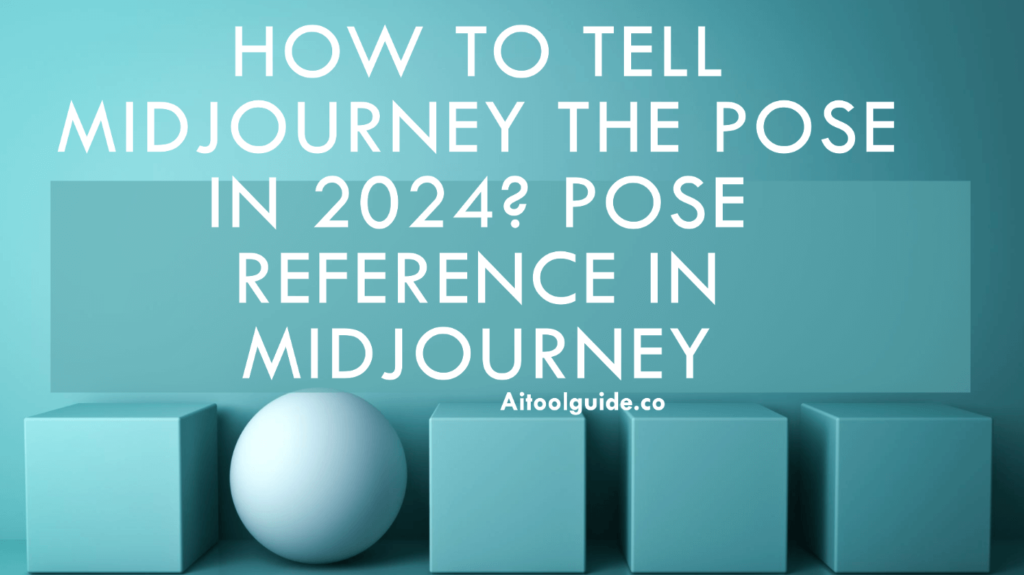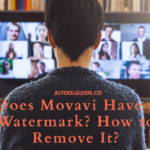When you’re playing around with Midjourney, getting the right pose can really make your images pop. It’s not just about making a pretty picture; it’s about capturing a moment and telling a story. Let’s explore how you can master posing in Midjourney.
How to Specify a Pose in Midjourney Prompts
When you’re working with Midjourney, specifying a pose is like giving directions. You want to be as clear as possible. Imagine you’re directing a photoshoot.
You wouldn’t just say “stand there.” You’d say, “Stand with your left foot forward, your right hand on your hip, and look over your shoulder.” That’s the kind of detail Midjourney needs.
Example: “A woman standing with her left foot forward, her right hand on her hip, looking over her shoulder with a playful smile.”
This level of detail helps Midjourney understand exactly what you’re envisioning. It’s like painting a picture with words.
Techniques for Describing Poses in Midjourney
When you’re describing poses, think about all the elements that make up a good photo. It’s not just about where the arms and legs are. It’s about the whole picture.
Body Language: Describe how the body is positioned. Is it relaxed or tense? Are the arms open or closed?
Facial Expressions: What’s the person feeling? Are they happy, sad, thoughtful?
Setting: Where is this happening? Is it in a park, a studio, or somewhere else?
Photography Style: Is this a realistic photo or something more artistic?
Lighting: Is the light soft and diffused, or is it harsh and dramatic?
By combining all these elements, you can create a detailed and vivid prompt that helps Midjourney generate the perfect pose.
Effective Pose Prompts for Midjourney
Creating effective pose prompts is all about clarity and detail. You want to give Midjourney as much information as possible so it can create the image you’re imagining.
Be Clear: Use simple, direct language.
Be Detailed: Include as many details as you can about the pose, expression, setting, and style.
Be Consistent: Use similar language for similar poses to maintain a cohesive look across your images.
Best Practices for Midjourney Pose Prompts
Here are some best practices to keep in mind when creating pose prompts for Midjourney:
Start Simple: If you’re new to Midjourney, start with simple poses and work your way up to more complex ones.
Experiment: Try different angles, styles, and settings to see what works best for your vision.
Be Consistent: Use similar language and style across your prompts to create a cohesive look.
Using References and Parameters in Midjourney
When you’re working with Midjourney, using reference images and parameters can be a real game-changer. These tools help you create images that are not only visually stunning but also consistent and true to your vision.
Reference images are like your secret weapon in Midjourney. They give the AI a visual guide to work from, helping it understand the pose, style, and mood you’re aiming for. Here’s how you can use them effectively:
Upload Your Image: Start by uploading your reference image to Discord. You can do this by double-clicking the “+” icon in the chat window.
Get the Image URL: Once uploaded, right-click on the image and select “Copy Link” to get the URL.
Use in Prompts: Include the image URL in your Midjourney prompt. For example: ![image URL] A person standing with arms crossed, looking confident.
How to Upload Pose Reference Images to Midjourney?
Uploading your pose reference images is a breeze. Here’s a step-by-step guide:
Step 1: Open Discord and navigate to the channel where you want to upload your image.
Step 2: Click the “+” icon to open the file upload dialog.
Step 3: Select your image file and click “Open” to upload it.
Step 4: Once uploaded, right-click the image and select “Copy Link” to get the URL.
Now you’re ready to use this image in your Midjourney prompts. This process ensures that your reference images are easily accessible and ready to enhance your creative process.
How to Guide Midjourney with Pose References?
Guiding Midjourney with pose references is all about clarity and detail. Here’s how you can do it:
Be Specific: Use clear and detailed descriptions of the pose you want. For example, “a person sitting cross-legged on a grassy field, gazing at the sunset.”
Combine with Text: Use both the image URL and descriptive text in your prompt. This combination helps Midjourney understand both the visual and contextual elements of your request.
Adjust Image Weight: Use the –iw parameter to adjust the importance of the image reference in your prompt. A higher value gives more weight to the image, making it more influential in the final output.
How to Use Character References in Midjourney?
Creating consistent characters in Midjourney is a breeze with character references. Here’s how to do it:
Use the –cref Parameter: This parameter helps you maintain character consistency across different images. For example, if you’re creating a series of images featuring the same character, use –cref to ensure they look the same in each image.
Describe the Character: Include detailed descriptions of the character’s features, clothing, and expressions in your prompt. This helps Midjourney understand the character’s unique traits and replicate them accurately.
Combine with Pose References: Use both character and pose references to create images that are consistent and true to your vision.
How to Use the –cref Parameter in Midjourney?
The–cref parameter is your go-to tool for character consistency in Midjourney. Here’s how to use it:
- Include in Prompts: Add –cref to your prompts to ensure character consistency. For example: ![image URL] A young girl with curly hair and a bright smile, wearing a red dress –cref.
- Combine with Descriptions: Use detailed descriptions of the character’s features and clothing to help Midjourney understand the character’s unique traits.
- Adjust for Consistency: Use the –cref parameter in combination with pose references to create a series of images that feature the same character in different poses and settings.
How to Use Style References for Poses in Midjourney?
Style references are another powerful tool in Midjourney. They help you create images that are not only visually appealing but also consistent with your artistic style. Here’s how to use them:
- Use Style Descriptions: Include detailed descriptions of the style you’re aiming for in your prompt. For example, “a whimsical, cartoon-like style with bright colors and exaggerated features.”
- Combine with Image References: Use both style and image references to create images that are consistent with your artistic vision.
- Adjust for Consistency: Use style references in combination with pose references to create a series of images that feature the same style in different poses and settings.
How to Influence Poses with Image Weight in Midjourney?
The–iw parameter is your secret weapon for controlling the influence of image references in Midjourney. Here’s how to use it:
Adjust Image Weight: Use the –iw parameter to adjust the importance of the image reference in your prompt. A higher value gives more weight to the image, making it more influential in the final output.
Combine with Text: Use both the image URL and descriptive text in your prompt to create a balanced and cohesive image.
Experiment with Values: Try different –iw values to see how they affect the final output. This can help you find the perfect balance between image and text influences.
Aligning Pose References with Text Prompts in Midjourney
Aligning pose references with text prompts is all about creating a cohesive and balanced image. Here’s how to do it:
Use Detailed Descriptions: Include detailed descriptions of the pose, setting, and style in your text prompt. This helps Midjourney understand the context and mood of your image.
Combine with Image References: Use both image and text references to create a balanced and cohesive image.
Adjust for Consistency: Use pose references in combination with text prompts to create a series of images that feature the same pose in different settings and styles.
Contextual and Stylistic Considerations in Midjourney
When you’re using Midjourney, considering the context and style of your images is crucial. It’s not just about creating a picture; it’s about crafting a story that resonates with your audience.
How to Specify Artistic Styles for Poses in Midjourney?
Artistic style is like the personality of your image. It sets the tone and mood, influencing how viewers perceive your work. In Midjourney, you can specify styles to give your images a unique flair. Here’s how:
Use Descriptive Language: When crafting your prompt, include specific adjectives that describe the style. For instance, “whimsical,” “realistic,” “abstract,” or “vintage.”
Combine with Poses: Pair your artistic style with the pose you want. For example, “a whimsical style with a child jumping in a field.”
Experiment with Styles: Don’t be afraid to mix and match different styles to see what works best for your vision.
By specifying artistic styles, you can create images that are not only visually appealing but also emotionally engaging.
How to Incorporate Environmental Context in Pose Prompts?
The environmental context of your image adds depth and richness. It tells the viewer where the action is happening, setting the stage for your story. Here’s how to incorporate it:
Describe the Setting: Use vivid descriptions to paint a picture of the environment. Is it “a bustling city street,” “a serene beach at sunset,” or “a cozy living room”?
Align with Poses: Ensure the pose matches the environment. For example, “a relaxed pose in a cozy living room” or “an energetic pose on a bustling city street.”
Use Environmental Elements: Include elements like weather, time of day, and specific landmarks to enhance the context.
How to Specify Lighting for Poses in Midjourney?
Lighting is a powerful tool in photography and art. It can dramatically change the mood and impact of your image. In Midjourney, specifying lighting can help you achieve the desired effect. Here’s how:
Use Lighting Descriptions: Include descriptions like “soft, diffused light,” “dramatic shadows,” or “golden hour glow” in your prompt.
Combine with Poses and Environment: Ensure the lighting complements the pose and environment. For example, “a soft, diffused light for a serene beach scene” or “dramatic shadows for an intense action pose.”
Experiment with Lighting Effects: Try different lighting setups to see how they affect the mood and tone of your image.
Consistency and Accuracy in Midjourney
Creating consistent and accurate images in Midjourney is essential for maintaining a cohesive look across your projects.
How to Use Midjourney for Character Pose Consistency?
Character pose consistency is key when you’re creating a series of images featuring the same character. Here’s how to achieve it:
Use the –cref Parameter: This parameter helps you maintain consistency across images. For example, if you’re creating a series of images featuring the same character, use –cref to ensure they look the same in each image.
Include Detailed Descriptions: Provide detailed descriptions of the character’s features, clothing, and expressions to help Midjourney understand the character’s unique traits.
Combine with Pose References: Use both character and pose references to create images that are consistent and true to your vision.
How to Achieve Accurate Poses in Midjourney?
Creating accurate poses in Midjourney requires attention to detail and clear communication. Here’s how to do it:
Use Detailed Pose Descriptions: Include specific details about the pose, such as body position, facial expression, and movement. For example, “a person standing with arms crossed, looking confident.”
Combine with Image References: Use image references to provide a visual guide for Midjourney, helping it understand the pose you’re aiming for.
Adjust Parameters for Accuracy: Use parameters like –iw to adjust the influence of image references, ensuring the final output matches your vision.
FAQs
How do I make characters pose in Midjourney?
To control character poses in Midjourney, use detailed text descriptions of the desired pose, incorporate reference images with the –cref command, and experiment with image prompts to guide the AI.
Can you control body position in Midjourney?
Yes, you can control body position by using specific descriptions of limb placement, weight distribution, and overall posture in your prompts. For example, “standing with weight on left leg, right hip slightly cocked”.
How do I make Midjourney pose like a reference?
Use the –cref (Character Reference) command followed by a URL of your reference image. This helps Midjourney maintain a consistent character appearance while adopting the desired pose.
What is the best way to describe poses in Midjourney?
Be as specific as possible, describing body positioning, facial expressions, and actions. For example, “A superhero landing with one knee on the ground and a fist punching down, cape billowing in the wind”.
How can I improve consistency in character poses?
Create a character sheet with various poses, use seed numbers for consistency, and employ iterative refinement techniques. The –cref command is also helpful for maintaining character likeness across different poses.
Can I combine multiple reference images for poses?
Yes, you can use multiple reference images to provide different angles or aspects of the pose. This technique can be particularly useful for complex or dynamic poses.
Conclusion
With Midjourney, you can elevate your artwork from mere images to compelling narratives by incorporating contextual and stylistic elements.
By specifying artistic styles, you infuse personality and mood, while environmental context adds depth, setting the stage for your visual story.
Thoughtful lighting choices further enhance emotional impact, shaping how viewers perceive your work. Consistency and accuracy in character poses ensure a cohesive series, maintaining visual harmony across projects.
By mastering these techniques, you create images that are not only visually stunning but also resonate emotionally, engaging your audience and bringing your creative vision to life.
- Guide to Connect Claude AI with Google Sheets in 2024 - October 11, 2024
- What is DreamGF? Honest review by Expert - October 9, 2024
- How to Use Claude AI in 2024? - October 7, 2024