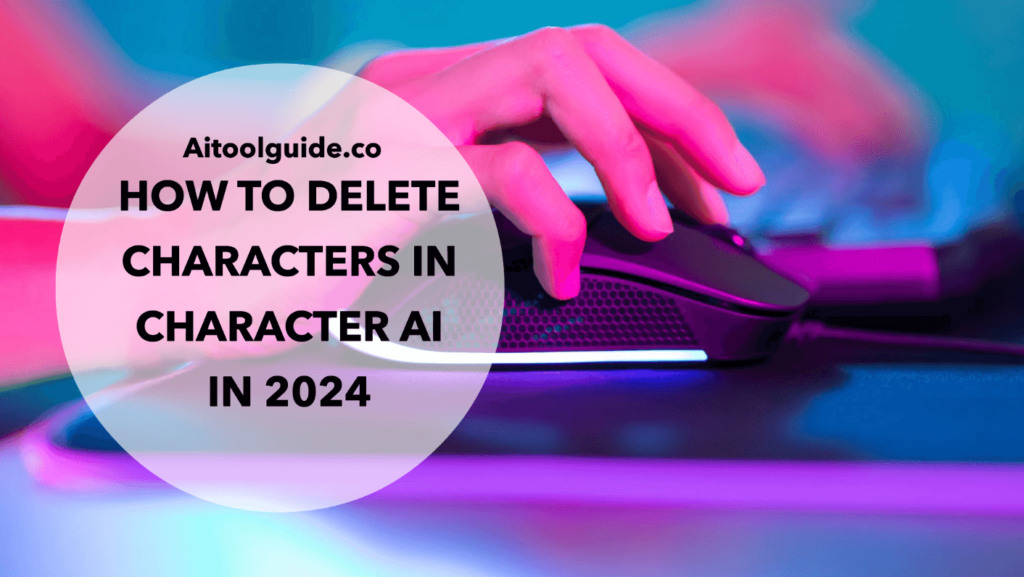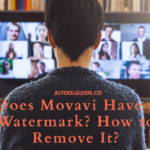Managing your virtual characters in Character AI can be a bit tricky, especially when it comes to deleting them.
While Character AI offers a plethora of features for creating and interacting with AI personas, it lacks a straightforward option for character deletion.
This can be frustrating for users who want to declutter their digital space or remove outdated characters. Unfortunately, you can not delete a character in Character AI.
However, you can remove characters from the homepage, remove chats, or edit the character name. The only way to delete your character is to delete your account.
Whether you want to hide characters, edit their details, or clear out old conversations, we will provide step-by-step instructions to help you maintain a clean and organized virtual environment.
Removing Characters from Your Home Page
Log in to your Character AI account.
On your home page, locate the character you want to remove.
Click on the three-dot icon next to the character’s profile.
Select “Remove from recents” to delete the chat from your home page.
Removing Messages from a Character
Open the chat with the character you want to modify.
Click on the three-dot menu next to the character’s profile.
Select “Remove Messages.”
Choose the messages you want to delete and confirm the action.
Making a Character Private
Select your account name at the bottom of the page.
Click on “Public profile.”
Find the character you want to make private and click the three-dot icon.
Select “Edit.”
On the settings page, scroll down to the visibility section.
Select “Private” and then click “Save changes.”
Overwriting an Existing Character
Open the chat with the character you want to overwrite.
Click on the three-dot menu and select “View character settings.”
Change the character’s name, description, and other details to create a new character.
Click “Save” to finalize the changes, effectively replacing the old character.
How to Delete a Character AI Account?
Steps to Delete an Entire Account to Remove All Characters: If you decide that you no longer wish to use Character AI and want to remove all characters and data, you can opt to delete your entire account. Here are the steps:
1. Web Users:
Log into your Character AI account.
Navigate to your profile settings by clicking on your profile icon, usually located at the top right corner of the screen.
Go to the ‘Account’ or ‘Preferences’ section.
Find and select the ‘Remove Account’ or ‘Delete Account’ option.
Confirm the deletion by entering your password or completing a CAPTCHA verification.
2. Mobile App Users:
Open the Character AI app and sign in.
Tap on your profile icon to access account settings.
Scroll to find the ‘Remove Account’ or ‘Delete Account’ option, typically under the ‘Privacy’ or ‘Account Management’ section.
Confirm the deletion as prompted.
Considerations Before Account Deletion:
Before deleting your account, consider the following:
Data Backup: Ensure you back up any valuable data or interactions you wish to keep, as account deletion is irreversible. Character AI may not offer a direct export feature, so you might need to manually copy important content.
Impact on Interactions: Deleting your account will permanently remove all characters, chat history, and personal data associated with the account. This action cannot be undone, so make sure you are certain about this decision.
Alternative Options: If your goal is to manage or reduce the number of characters, consider reusing character slots or hiding characters instead of deleting your entire account.
By understanding these alternative solutions, you can effectively manage your characters in Character AI, ensuring a more organized and personalized experience.
Challenges in Deleting Characters
Deleting characters in Character AI presents several challenges, primarily due to the lack of a direct delete option. Users often find themselves overwhelmed by the number of characters they’ve created, leading to a cluttered and disorganized experience.
This issue is compounded by the fact that Character AI does not provide a straightforward method for permanently deleting characters.
Instead, users must resort to alternative strategies such as hiding characters, making them private, or overwriting them with new content.
These indirect methods can be frustrating and time-consuming, especially for those who wish to maintain a streamlined virtual environment.
The reasons for wanting to delete characters vary widely, from decluttering one’s digital space to removing outdated or irrelevant personas.
Additionally, some users may find that their characters no longer serve their intended purpose or have deviated significantly from their original design.
This can lead to a desire to start fresh or eliminate characters that no longer align with their needs or interests.
Overall, the lack of a direct delete option and the need for alternative management strategies highlight the complexities and challenges associated with character deletion in Character AI.
Frequently Asked Questions (FAQs)
Can characters be completely deleted from Character AI?
No, characters cannot be completely deleted from Character AI at this time. The platform does not provide a direct delete option for characters.
However, you can make characters inaccessible by deleting their messages, changing their details, or setting them to private. This effectively removes them from your active view and limits interaction, but the characters still exist on the platform.
How to manage multiple characters effectively?
Managing multiple characters in Character AI involves planning and defining each character’s role and personality.
Start by creating detailed profiles for each character, including their background, traits, and goals. Use the platform’s settings to organize characters, making some private if necessary to limit interaction.
Regularly update and refine character dialogues based on user feedback and interactions to keep them relevant and engaging. Additionally, consider reusing character slots by overwriting existing characters with new ones to avoid clutter.
What happens to chat history after character removal?
When you remove a character or delete its messages, the chat history associated with that character is removed from your account’s visible interface.
However, the data may still exist on the platform’s servers due to data retention policies. Deleting chat history can help declutter your interface and ensure privacy, but it may also impact how the AI interacts with you in the future since it relies on past interactions for personalized responses.
Conclusion
managing characters in Character AI requires a combination of hiding, editing, and reusing character slots due to the lack of a direct delete option.
By setting characters to private, changing their details, and deleting chat histories, users can maintain an organized virtual space.
Effective management of multiple characters ensures a streamlined and engaging experience. We encourage you to experiment with these methods to optimize your Character AI environment.
Take control of your virtual space today and explore the various management strategies to enhance your interactions and overall experience.
- Guide to Connect Claude AI with Google Sheets in 2024 - October 11, 2024
- What is DreamGF? Honest review by Expert - October 9, 2024
- How to Use Claude AI in 2024? - October 7, 2024