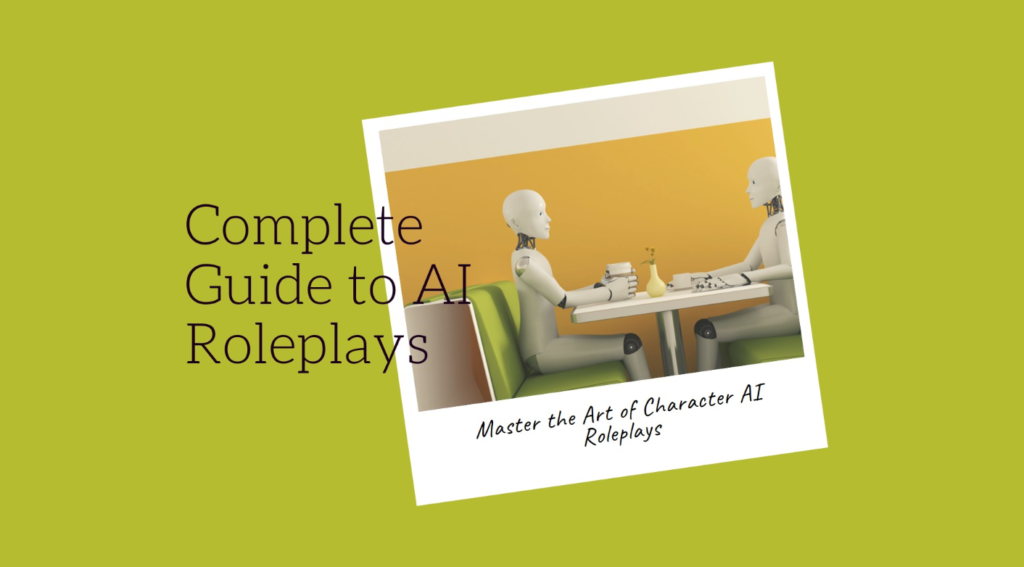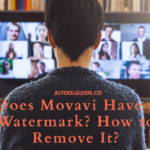Roleplaying in Character AI involves interacting with AI-generated characters, which allows users to take part in imaginary worlds by interacting with them.
Users and AI characters co-create dialogue and plot developments in a collaborative storytelling experience.
To complete roleplays effectively in Character AI, users should first establish a clear context or setting for the interaction, ensuring that both the user and the AI character understand the roles and objectives.
It takes creativity and adaptability for users to engage with AI, answering its prompts and acting in a way that steers the narrative toward a satisfying ending.
It’s beneficial to maintain consistency in character behavior and dialogue to enhance the realism of the roleplay.
Additionally, users can experiment with different scenarios and characters to explore diverse storylines. This dynamic interaction not only provides entertainment but also serves as a tool for creative expression and practice in narrative development.
Whether you are a seasoned roleplayer or a newbie, AI-driven roleplay will significantly enhance your experience, making every interaction more engaging and meaningful.
Setting the Tone for Roleplay
In Character AI roleplaying, the initial messages are critical for setting the tone and establishing character dynamics. The first 10-20 messages are pivotal as they guide the AI’s understanding and response style.
By clearly defining the scenario, character roles, and initial interactions, you can ensure the AI follows your lead, whether you prefer a formal or casual tone.
Additionally, providing a detailed character backstory is essential. This includes sharing relevant information about the character’s history, motivations, and the setting in which the roleplay occurs.
A well-crafted backstory helps the AI generate more accurate and immersive responses, enhancing the overall roleplaying experience.
Using Special Characters and Formatting
In Character AI roleplaying, using special characters and formatting can significantly enhance the clarity and engagement of your interactions.
For dialogue, quotation marks are essential to clearly indicate spoken words, helping both the AI and human participants distinguish between speech and other text.
For narration, actions, or emotions, asterisks () are commonly used to denote these elements, providing a visual cue that separates them from dialogue.
This helps in creating a more vivid and dynamic narrative. Parentheses () are typically used for out-of-character (OOC) comments, allowing users to communicate directly with the AI without affecting the roleplay narrative.
Additionally, applying text emphasis through italics, bold, or combined formatting can highlight important parts of the conversation.
Italics are achieved by enclosing text in single asterisks (), while bold text uses double asterisks (), and combining both can be done with triple asterisks (*).
These formatting tools collectively enhance the roleplay experience by providing structure and emphasis where needed.
Creating and Customizing AI Characters
Creating and customizing AI characters in Character.AI involves several steps, from basic creation to advanced customization and setting up rooms for multiple character interactions.
Basic Creation
To create a character, start by clicking on the “Create” button in the navigation bar and selecting “Create a Character”. You will be prompted to fill out several fields:
Name: Choose a name that reflects the character’s identity. This is how the character will be referred to in chats.
Greeting: Write the initial message the character will say when a conversation starts. This helps set the tone and context.
Avatar: Select or upload an image to visually represent the character.
Tagline: A brief description that appears under the character’s name.
Description: Provide more detailed information about the character’s background and personality.
Advanced Customization
For more personalized interactions, use Character.AI’s dialog format and variables. The Definition section allows you to include structured example dialogs and text content up to 32,000 characters. Key variables include:
- {{char}}: Refers to the character’s name.
- {{user}}: Refers to the user interacting with the character.
- {{random_user_1}}, {{random_user_2}}: For generating distinct user names in example dialogs.
Example dialogs should be formatted with the character’s name followed by a colon and the message. This helps the AI understand and replicate the desired interaction style.
Creating Rooms
To set up a room for multiple character interactions, follow these steps:
Click “Create” and select “Create a Room.”
Enter the room name in the first box.
List the names of the characters you’ve created in the second box.
Define the room topic to guide the interactions.
Click “Create It” to finalize the room setup.
By following these steps, you can create engaging and personalized AI characters and environments, enhancing the overall roleplaying experience on Character AI.
How to Enhance Roleplay Experience?
Setting the Scene:
To ensure accurate roleplay, start by vividly describing the setting and roles to the AI. Clearly outline the environment, characters’ backgrounds, and their objectives.
This helps the AI understand the context and respond appropriately. For example, if your scene is set on a pirate ship, describe the ship’s details, the weather, and the characters’ roles, such as captain or first mate.
Occasional Reminders:
During extended conversations, the AI might lose track of the plot. To keep the narrative on track, intermittently remind the AI of the story’s context and important details.
Use out-of-character (OOC) commands in parentheses to provide these reminders without disrupting the flow of the roleplay. For instance, (Remember, we are in the middle of a storm at sea).
Correcting Mistakes:
If the AI provides unwanted responses, there are strategies to handle this. You can swipe for new replies to get different responses or restart the chat if the conversation goes off track.
Additionally, providing corrective feedback can help the AI learn and improve its responses over time. For example, if the AI describes an action incorrectly, you can correct it and continue the roleplay.
By setting the scene clearly, providing occasional reminders, and correcting mistakes effectively, you can enhance your roleplay experience with Character AI, making it more immersive and enjoyable.
Overcoming AI Limitations
Several techniques can be used to get around Character AI’s NSFW filters. One popular method is the Out-of-Character (OOC) technique, which involves using parentheses to frame conversations as role-playing scenarios.
This allows users to suggest topics indirectly, prompting the AI to generate responses that might otherwise be restricted.
For example, instead of directly addressing a sensitive subject, users can hint at it creatively, encouraging the AI to engage without triggering the filter.
When managing relationships within roleplays, focus on developing complex character dynamics by gradually introducing backstories and motivations. This helps maintain depth and continuity in interactions.
Regularly remind the AI of key plot points and character traits to ensure consistency. Additionally, if the AI provides undesired responses, use corrective feedback or restart the chat to guide it back on track.
How to Creative Roleplay Scenarios?
To create engaging roleplay scenarios, you can guide the AI through various creative plots. For adventure stories, consider setting up a quest that involves discovering hidden treasures or rescuing a kidnapped ally.
This can include obstacles like navigating treacherous terrains or solving ancient puzzles, which keeps the AI engaged and responsive to dynamic challenges.
In an apocalypse scenario, immerse the AI in a survival setting where characters must navigate a post-apocalyptic world filled with mutated creatures and scarce resources. This setting encourages strategic thinking and adaptability.
Exploring new sides of a character’s personality prompts the AI to react to unexpected situations, such as moral dilemmas or encounters with mysterious strangers.
This can reveal different facets of the character, enriching the narrative and making the roleplay more immersive.
FAQs
Can I change the AI’s responses during a roleplay session?
Yes, you can influence AI responses by providing specific inputs and cues that guide the narrative. Adjusting your prompts and offering corrective feedback can help steer the conversation in the desired direction.
How can I create a unique Character AI bot?
To create a unique Character AI bot, start by naming your character and setting an initial greeting.
Use the advanced customization options to define the character’s personality, background, and dialogue style through structured example dialogs and variables, allowing for a personalized interaction experience.
What if I run out of ideas for roleplay?
If you run out of ideas, consider exploring new roleplay scenarios such as embarking on adventurous trips, navigating apocalyptic events, or delving into character exploration to uncover different personality facets and dynamics.
Can I rate the AI’s responses to improve the roleplay experience?
Yes, you can rate the AI’s responses, which helps the system learn and adapt. Providing feedback through ratings can enhance the AI’s performance, making future interactions more aligned with your preferences.
Conclusion
successful Character AI roleplays hinge on setting the tone with clear initial messages, providing detailed backstories, and using special formatting for clarity.
Enhance your experience by vividly describing settings, offering occasional reminders, and correcting mistakes through swiping or restarting chats.
Overcoming AI limitations involves creative techniques to bypass filters and managing complex relationships. Engaging in diverse scenarios like adventure stories, and apocalypse settings, and exploring different character facets adds depth.
Make each roleplaying session uniquely immersive and enjoyable by experimenting with various scenarios and customization options.
- Guide to Connect Claude AI with Google Sheets in 2024 - October 11, 2024
- What is DreamGF? Honest review by Expert - October 9, 2024
- How to Use Claude AI in 2024? - October 7, 2024