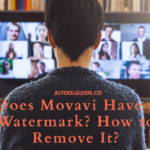As Character AI continues to innovate and enhance user experiences, a significant update has been made to its login process, effective July 30, 2024.
The platform has phased out older login methods, including Discord, Facebook, and traditional username/password combinations, in favor of more secure and streamlined options.
Users can now log in using Google, Apple, or email verification links, ensuring a higher level of security and convenience.
This change not only simplifies the login process but also aligns with best practices in cybersecurity, offering robust protection against unauthorized access.
By adopting these modern authentication methods, Character AI aims to provide a seamless and secure user experience, allowing users to focus on engaging with their favorite AI characters without worrying about login issues.
Recent Changes to the Login Process
As of July 30, 2024, Character AI has implemented significant changes to its login process to enhance security and user experience.
The platform has discontinued support for older login methods, including Discord, Facebook, and traditional username/password combinations.
Instead, users are now required to log in using more secure and streamlined methods: Google, Apple, or email verification links.
This transition aims to provide a higher degree of account security by leveraging trusted social identity providers and avoiding the vulnerabilities associated with traditional login methods.
Users who previously logged in via the deprecated methods must update their accounts by adding a new email address, ensuring they can access the platform seamlessly.
These changes are designed to protect users from potential security threats and simplify the login experience, reducing the frequency of being logged out and offering a more consistent and secure access method across devices.
Step-by-Step Guide to Logging In
Web Login Process
To log into Character AI via the web, follow these steps:
Navigate to CharacterAI.com: Open your web browser and go to the official Character AI website.
Click “Log In” Button: On the homepage, locate and click the “Log In” button, typically found in the top right corner.
Choose Login Method: You will be presented with three options for logging in: Google, Apple, or an email verification link.
Enter Credentials and Complete Login: Depending on your chosen method, enter your Google or Apple credentials, or request an email verification link. Follow the prompts to complete the login process.
Mobile App Login Process
Logging into Character AI via the mobile app involves similar steps:
Open Character AI App: Launch the Character AI app on your mobile device.
Follow Similar Steps as Web Login: Just like on the web, select the “Log In” button and choose your preferred login method—Google, Apple, or email verification link.
Note on Future Updates for Passwordless Methods: The platform is working on updates to enhance passwordless login methods, which will be rolled out soon.
These steps ensure a secure and straightforward login experience, whether you’re using the web or mobile app.
The recent updates to Character AI’s login process aim to provide users with a higher level of security and convenience, making it easier to access their accounts without the hassle of traditional username and password combinations.
Troubleshooting Login Issues
Email Verification Issues:
One of the most common problems users face is not receiving the email verification link. If you encounter this issue, first check your spam or junk folder as the email might have been filtered out.
If the email isn’t there, ensure that you entered the correct email address.
Sometimes, delays can occur, so wait a few minutes and try requesting the verification link again. If the problem persists, it might be a temporary issue with Character AI’s email service, and you may need to try again later or contact support for assistance.
Updating Email Addresses for Legacy Accounts:
For users who previously logged in using Discord, Facebook, or traditional username/password methods, updating your email address is essential to access your account.
To update your email, log in to the old Character AI site via the “Legacy Login” button. Navigate to Settings > Linked Accounts, enter your new email address, and follow the prompts to confirm the change.
This process ensures that you can log in using the new methods (Google, Apple, or email verification link).
How to Contact Support for Unresolved Issues:
If you continue to face login issues despite following the troubleshooting steps, contacting Character AI support is your best option.
You can submit a request through the Character AI support page by selecting the “Sign-in Issues” category.
Provide detailed information about your problem, including any error messages you encountered and steps you’ve already taken to resolve the issue.
The support team will guide you through additional troubleshooting steps or address any technical problems on their end.
Security Enhancements
The protection of user data and the maintenance of trust in today’s digital environment require enhanced security measures.
Through the use of Google and Apple logins, Character AI uses their high-security encryption and authentication protocols.
These platforms also offer features like unique user IDs and email privacy options, enhancing user privacy and security.
Additionally, enabling two-factor authentication (2FA) is highly recommended as it adds an extra layer of protection.
With 2FA, even if a password is compromised, a second verification step, such as a code sent to a mobile device, is required.
This reduces the likelihood of account breaches. These security measures make the user experience safer and more reliable.
Account Management
To update your email and linked accounts on Character AI, log in to your account and navigate to the “Settings” section, then select “Linked Accounts” to add or update your email address.
Managing account settings and preferences can be done through the same “Settings” menu, where you can adjust various preferences to suit your needs.
To log out securely from your device, go to your profile settings, typically found by clicking on your profile icon, and select the “Log Out” option. This ensures your account remains secure and prevents unauthorized access.
FAQs
Can I still use my old login methods?
No, Character AI has discontinued older login methods such as Discord, Facebook, and traditional username/password combinations. Users must now log in using Google, Apple, or email verification links.
What to do if I forget my email or password?
If you’ve forgotten your email, try recovering it through any linked accounts or previous communications. For password issues, since Character AI now uses email verification, ensure you have access to the registered email to receive login links.
How to ensure my account is secure?
To secure your Character AI account, use strong, unique passwords for your email, enable two-factor authentication (2FA) if available, and regularly review your account settings for any unauthorized changes.
Conclusion
Secure login methods are paramount for protecting user data and maintaining trust in digital platforms.
Character AI’s shift to using Google, Apple, and email verification links enhances security by leveraging advanced authentication protocols.
These methods reduce the risk of unauthorized access and provide a seamless user experience.
After logging in, users are encouraged to explore the diverse and engaging features of Character AI, such as interacting with various characters and creating personalized AI experiences.
With these secure login practices, users can enjoy the platform’s offerings with peace of mind, knowing they’re safe.
- Guide to Connect Claude AI with Google Sheets in 2024 - October 11, 2024
- What is DreamGF? Honest review by Expert - October 9, 2024
- How to Use Claude AI in 2024? - October 7, 2024