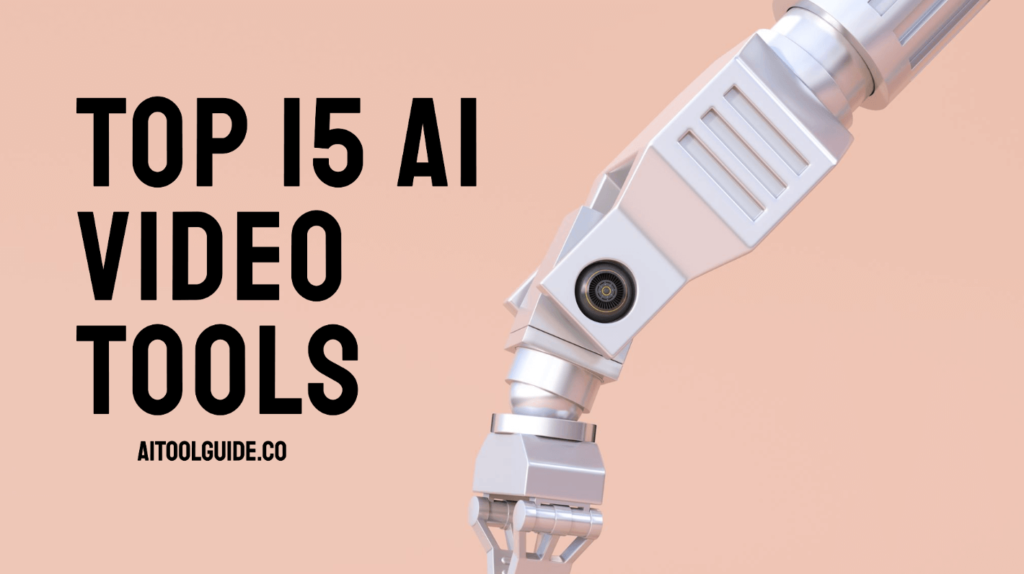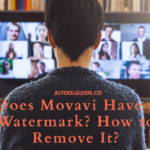Artificial Intelligence (AI) is transforming the way we create and edit videos. These AI video tools are making video production faster, more accessible, and more affordable.
But what exactly are these tools, and how can they benefit you? This article explores the 15 best AI Video Generators for creating videos that are considered the best by experts.
What are AI Video Tools?
AI video tools are software applications that use artificial intelligence to assist in creating, editing, or refining video content.
They leverage advanced algorithms and machine learning techniques to automate complex tasks, improve efficiency, and enhance the overall quality of video production. These tools often include features such as:
Automatic Editing: AI can handle repetitive tasks like trimming footage or applying effects, significantly reducing the time needed for video production.
Scene Detection: AI can identify different scenes in a video, making it easier to organize and edit large amounts of content.
Video Summarization: These tools can create concise versions of longer videos, perfect for social media sharing.
Special Effects: AI can add effects that would typically require a skilled editor, making professional-quality videos more attainable.
For example, Adobe Premiere Pro uses AI to automate color correction and scene editing, allowing creators to focus on storytelling rather than technical details.
Benefits of Using AI Video Tools
Using AI video tools can offer several advantages:
Time Savings: By automating time-consuming tasks, AI tools allow creators to produce videos faster than ever before. A video that might take days to edit manually can now be completed in hours or even minutes.
Enhanced Creativity: AI opens up new possibilities for creativity by offering features like automated storytelling and emotion detection. These tools can suggest edits that enhance the narrative, ensuring that the final product is engaging and coherent.
Cost-Effectiveness: AI tools reduce the need for expensive equipment and professional editing services, making high-quality video production accessible to a wider audience.
Personalization: AI can tailor videos to individual viewers by analyzing data and adjusting content accordingly. This personalization leads to deeper engagement and a more significant impact on the audience. For instance, Synthesia allows users to create videos with custom avatars and over 120 AI voices, making it a standout tool for personalized video content.
Examples and Statistics
AI video tools are gaining popularity across various industries. According to a report, 92% of video marketers believe that video content results in increased return on investment (ROI). This is largely due to the efficiency and effectiveness of AI tools in producing engaging content.
Movavi Video Editor: Known for its user-friendly interface, Movavi is perfect for beginners looking to create professional-quality videos without a steep learning curve.
DeepBrain.io: This tool is excellent for enterprise training and marketing videos, offering features that cater to professional needs.
AI video tools are not just for professionals; they are democratizing video creation, allowing anyone to produce high-quality content with minimal effort.
Whether you’re a marketer, educator, or content creator, these tools can help you reach your audience more effectively.
Criteria for Selecting the Best AI Video Tools
Choosing the right AI video tool can be a game-changer for your video editing projects. With so many options out there, how do you pick the best one? Let’s break it down!
Key Features to Look For
When you’re on the hunt for the best AI video tools, keep an eye out for these standout features:
User-Friendly Interface: A tool should be easy to navigate. You don’t want to spend hours just figuring out how to use it. For example, CapCut offers an intuitive interface that makes video editing a breeze for beginners.
High-Quality Video Output: The tool should produce videos that look professional. Adobe Premiere Pro is known for its top-notch video quality, making it a favorite among professionals.
Customization Options: Look for tools that allow you to tweak and personalize your videos. Synthesia lets you create videos with custom avatars and over 120 AI voices, giving you plenty of room for creativity.
Evaluation Metrics
Evaluating AI video tools can feel overwhelming, but focusing on these metrics can help:
Ease of Use: The tool should be straightforward. Wondershare Filmora is praised for its simplicity, making it ideal for both beginners and intermediate users.
Pricing and Availability: Consider your budget. Some tools, like DaVinci Resolve, offer a free version with robust features, while others may require a subscription.
Unique Features and Innovations: Check for cutting-edge features that set the tool apart. Fliki stands out with its fast video generation and editing capabilities, though it lacks avatar functionality in its base plan.
Top 15 AI Video Tools of 2024
1. Movavi Video Editor
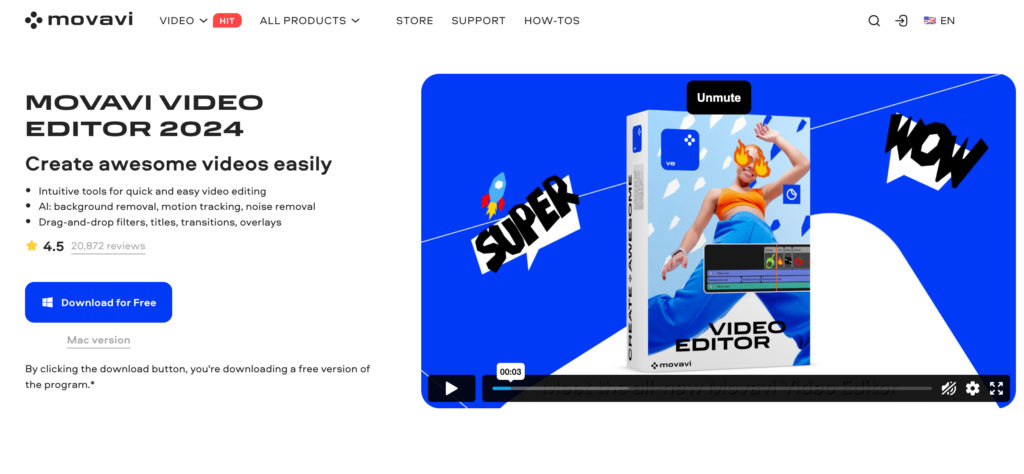
Movavi Video Editor is an ideal choice for beginners and casual users who want to dive into video editing without getting overwhelmed.
It offers a straightforward interface with clearly labeled elements, making it easy to navigate through various editing modes such as importing, filters, transitions, and titles.
The software includes essential features like color adjustments, chroma-keying, and video stabilization, which help enhance video quality effortlessly.
Movavi also supports advanced options like picture-in-picture effects and keyframe editing for more precise control over animations and effects.
With its AI-powered tools, users can remove background noise, stabilize shaky footage, and even perform motion tracking, all of which contribute to creating professional-looking videos with minimal effort.
2. Synthesia
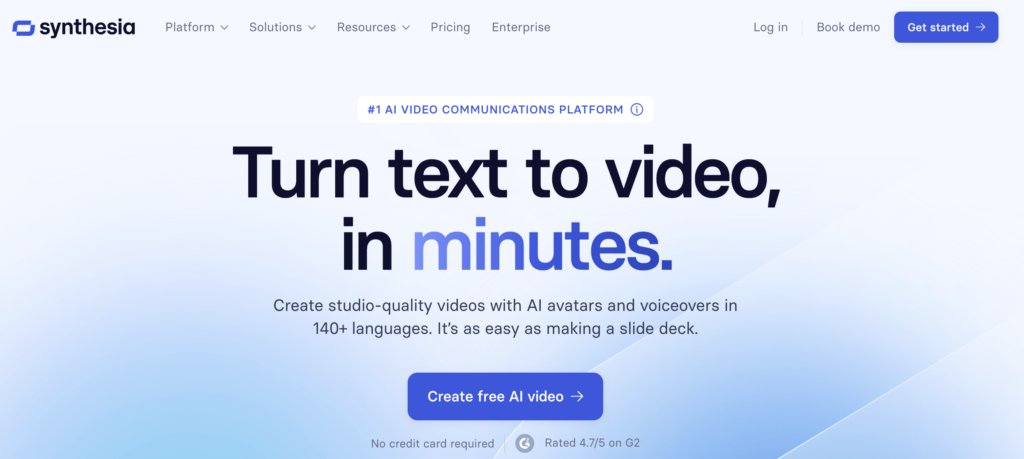
Synthesia revolutionizes video creation by allowing users to generate content using AI avatars and voiceovers, making it especially useful for marketers and educators.
This tool enables users to transform text into engaging videos with lifelike digital presenters, available in over 140 languages.
Synthesia’s platform is intuitive, offering a wide array of avatars and voices to choose from, which can be customized to fit the brand’s needs.
It significantly reduces the time and cost associated with traditional video production, as evidenced by companies like Xerox and Zoom, which have reported substantial savings and increased engagement.
Synthesia is particularly beneficial for creating training videos, product explainers, and customer service content, making it a favorite among businesses looking to enhance their communication strategies.
3. DeepBrain.io
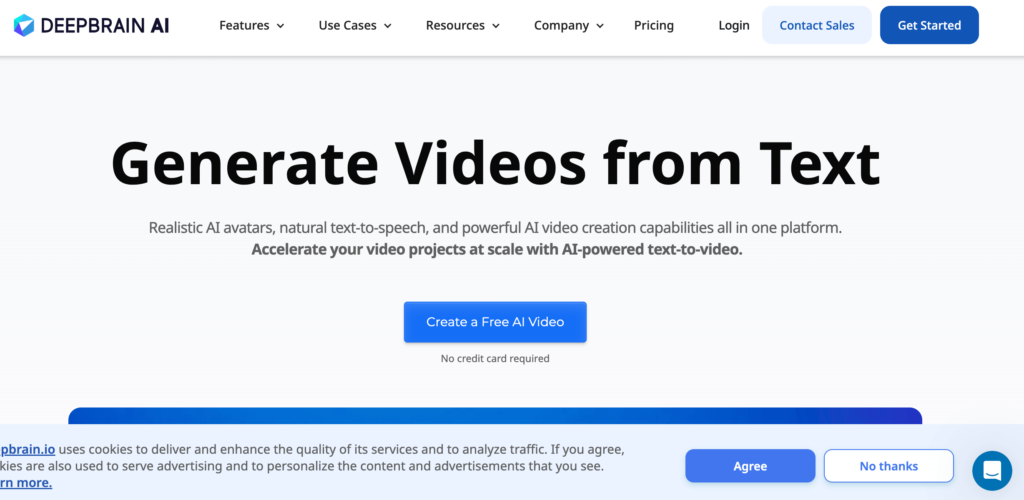
DeepBrain.iob is tailored for enterprises seeking efficient and high-quality video production solutions. It excels in creating training and marketing videos with its advanced script-to-video technology, allowing users to generate videos quickly from text inputs.
The platform boasts a comprehensive media library with numerous AI avatars and customizable templates, supporting over 80 languages for global reach.
DeepBrain.io integrates seamlessly with tools like ChatGPT for script generation, ensuring that content creation is both streamlined and versatile.
The ability to produce videos in up to 4K resolution further enhances its appeal, making it a powerful tool for businesses aiming to produce professional-grade video content without the traditional complexities of video production.
4. Renderforest
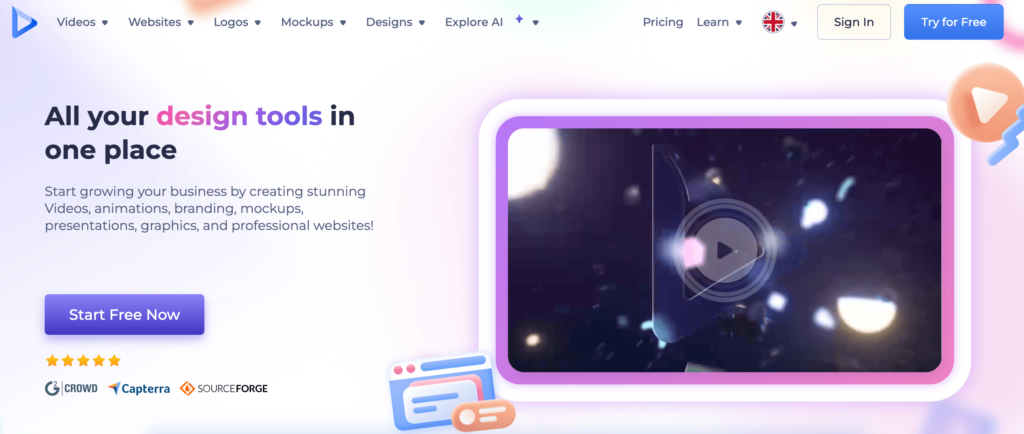
Renderforest is an all-in-one platform designed to create a wide variety of videos, including promotional, explainer, and educational content.
It caters to both individuals and businesses by offering a vast library of over 50,000 templates that can be customized to meet specific needs.
Renderforest stands out with its AI-driven animation tools, which simplify the process of creating dynamic and engaging animations. Users can easily navigate its user-friendly interface to add animations, intros, slideshows, and music visualizations to their projects.
Despite its extensive features, some users find the platform’s complexity challenging, especially when dealing with the multitude of functionalities available.
However, its cloud-based nature ensures fast rendering times and added security, making it a reliable choice for creating high-quality videos efficiently.
5. Eklipse.gg
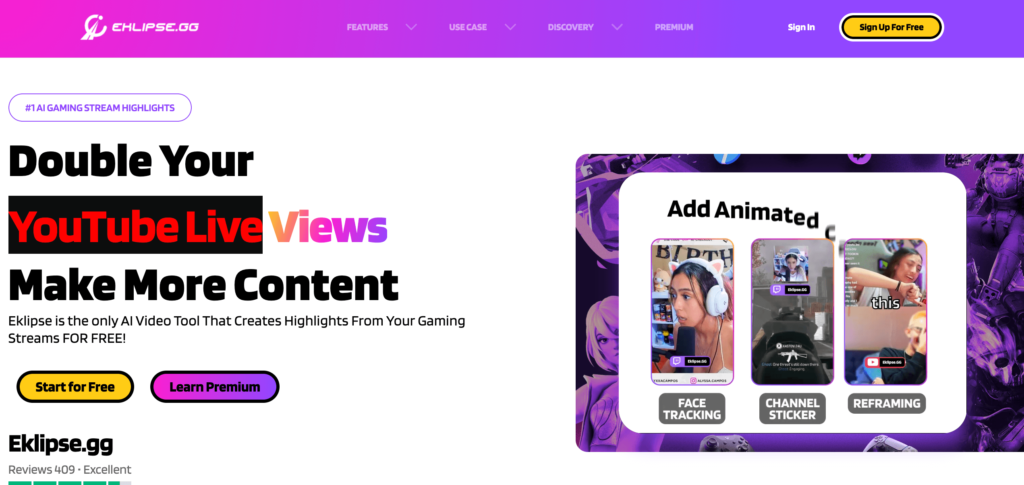
Eklipse.gg is specifically tailored for gamers who want to capture and edit their gaming content with ease. This tool excels in automatically generating video clips by identifying and compiling the best moments from gameplay, saving users significant time and effort.
Eklipse.gg‘s standout feature is its AI highlights capability, which ensures that only the most exciting and epic moments are captured and ready for sharing.
This makes it an ideal choice for gamers looking to share their achievements and experiences with a broader audience, without having to manually sift through hours of footage.
6. Descript
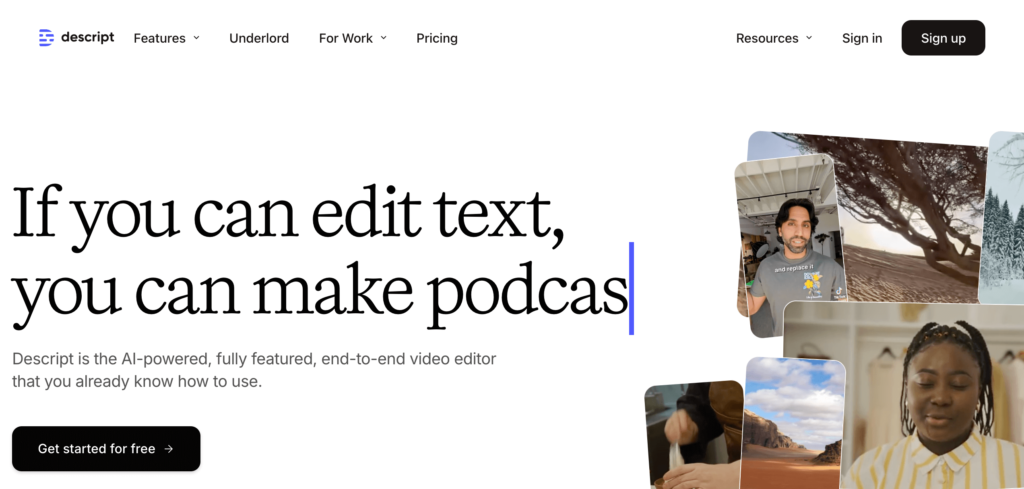
Descript revolutionizes video and audio editing by allowing users to edit content as easily as editing a text document. This tool is particularly beneficial for podcasters and content creators who want to streamline their workflow.
Descript’s standout feature, Overdub, enables users to create ultra-realistic voiceovers by simply editing text, which is a huge time-saver for fixing audio errors without re-recording.
The platform also offers a range of AI-powered features, such as automatic transcription, filler word removal, and seamless integration of audio and video editing.
This makes Descript a powerful tool for producing professional-quality content quickly and efficiently, appealing to both beginners and seasoned creators alike.
7. Filomaro
Filomarooffers a seamless video editing experience with its AI-enhanced tools, focusing on improving video quality and making the editing process more intuitive.
This platform is designed to cater to users who want to apply effects and transitions effortlessly, giving their videos a polished and professional look.
A standout feature of Filomaro is its AI color correction, which automatically adjusts the colors in your videos to ensure they look their best, regardless of the lighting conditions.
This makes it an excellent choice for creators looking to enhance their video quality without extensive manual adjustments.
8. Adobe Premiere Pro
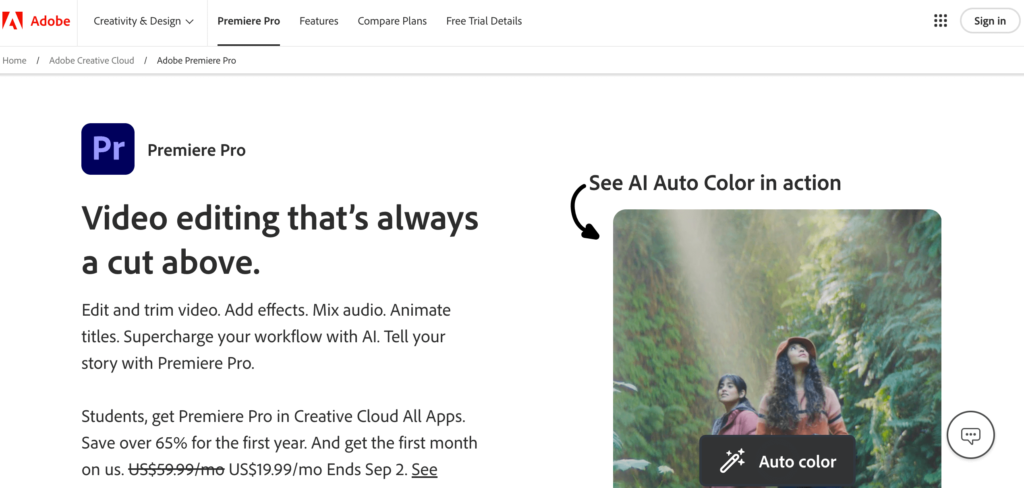
Adobe Premiere Pro is widely recognized as the industry standard for professional video editing, packed with powerful tools and AI-driven features that enhance the editing process. This software is ideal for professionals who require advanced capabilities to create stunning videos.
One of its standout features is AI scene editing, which automatically detects and organizes different scenes within a video, saving editors significant time and effort.
Adobe Premiere Pro also offers seamless integration with other Adobe Creative Cloud applications, such as After Effects and Audition, allowing for a streamlined workflow and comprehensive creative control.
9. InVideo
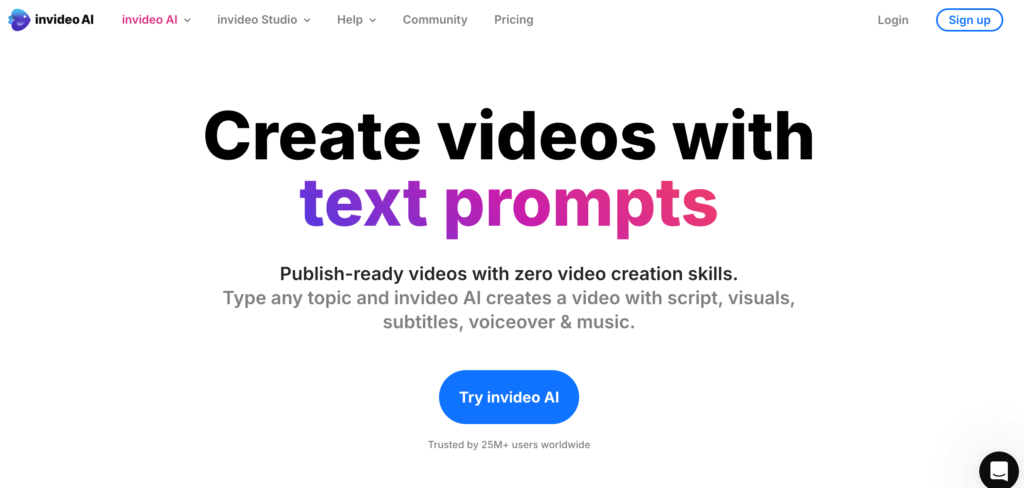
InVideo is a user-friendly platform perfect for turning scripts into engaging videos. It offers a variety of templates that cater to different needs, from social media content to marketing videos.
InVideo’s standout feature is its AI text-to-video conversion, which transforms written content into videos in just minutes.
This feature is particularly beneficial for businesses and individuals looking to create video content quickly and efficiently without needing extensive technical skills.
With its intuitive interface and rich library of templates, InVideo makes video creation accessible to users of all levels.
10. Pictory
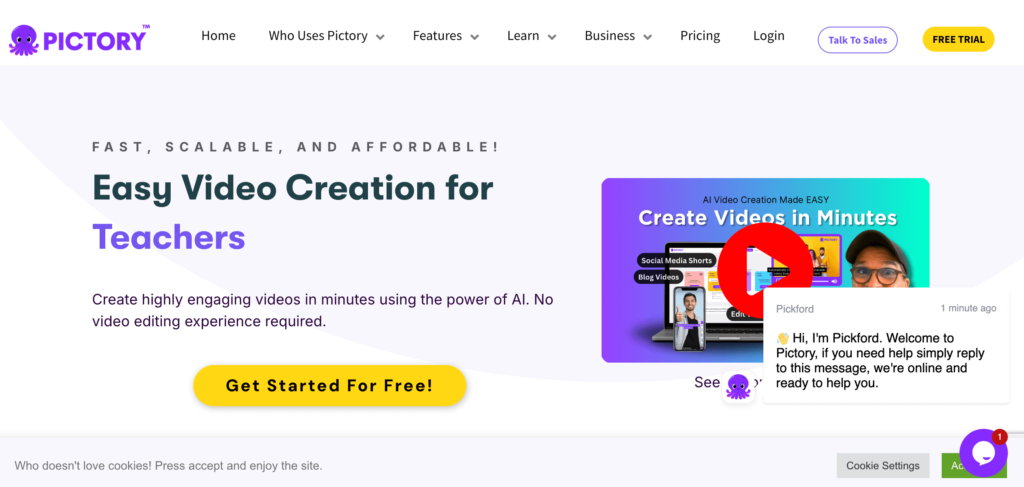
Pictory is a versatile tool designed for repurposing lengthy content into short, shareable clips, making it ideal for content creators aiming to maximize their reach on social media platforms.
Its standout feature is AI video summarization, which efficiently condenses long videos into concise versions, perfect for quick consumption.
Pictory’s user-friendly interface allows even those with minimal video editing experience to create engaging content by automatically highlighting key points and integrating transitions.
This makes it a valuable asset for marketers, small business owners, and social media managers looking to create high-quality video content quickly and effectively.
11. FlexClip
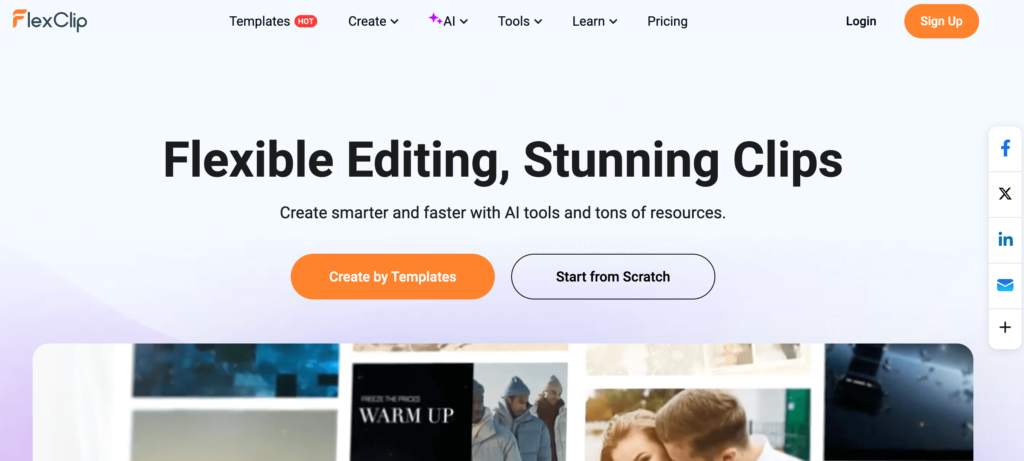
FlexClip offers a straightforward video editing experience with a focus on ease of use, making it suitable for users who want to create professional-quality videos without a steep learning curve.
Its drag-and-drop interface allows users to quickly assemble video projects using a wide range of templates and resources.
The standout feature of FlexClip is its AI-powered templates, which simplify the creation process and enable users to produce videos in minutes.
This tool is particularly beneficial for beginners and those in need of a quick and efficient way to create engaging video content for social media and marketing purposes.
12. Wideo
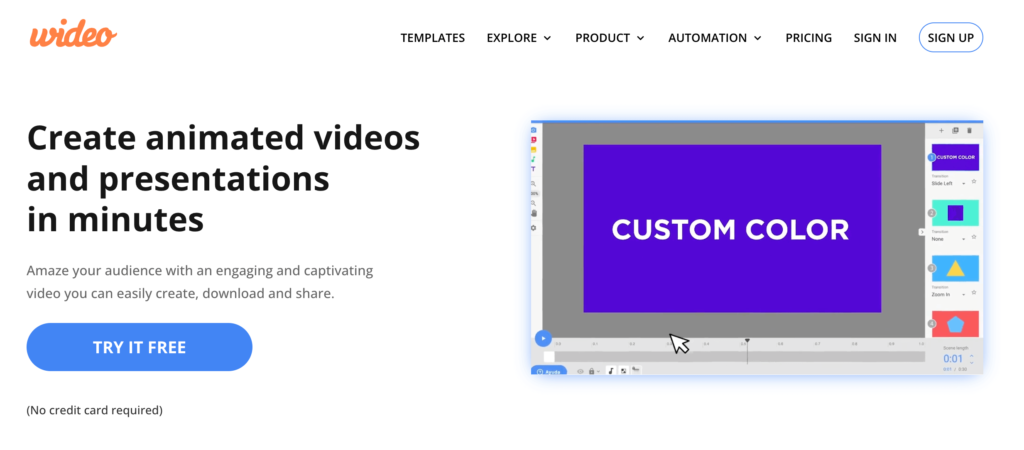
Wideo is an intuitive platform designed for beginners who want to create animated videos without any prior experience.
It offers a template-based approach that simplifies the production of engaging content, making it accessible to users with varying skill levels. Wideo’s standout feature is its AI animation tools, which bring users’ ideas to life with minimal effort.
The platform provides a range of customizable templates that allow users to add their own logos and colors, making it easy to produce professional-looking marketing videos, explainer videos, and more.
This makes Wideo a popular choice for businesses and individuals looking to enhance their video marketing strategies.
13. Animaker
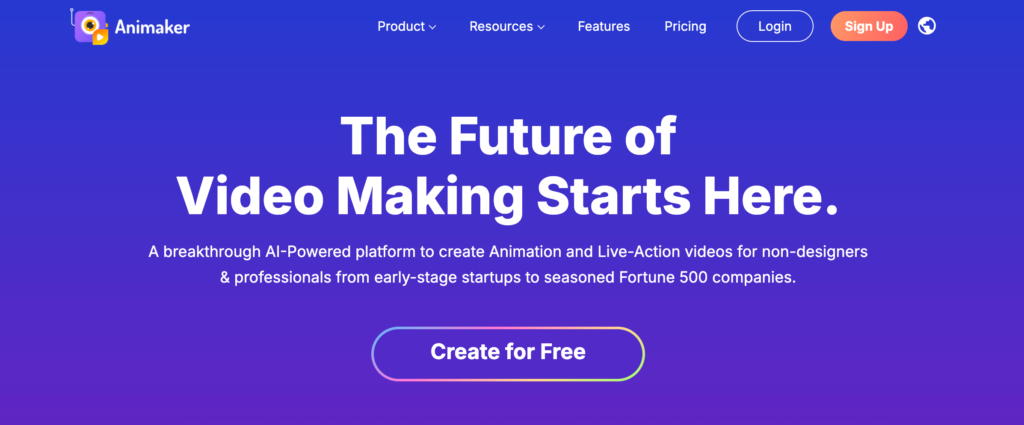
Animaker is a versatile animation platform that provides a wide array of tools for creating fun and engaging videos, making it particularly appealing to educators and marketers. Its intuitive interface and extensive library of templates allow users to simplify complex ideas through animation.
The standout feature of Animaker is its AI character builder, which enables users to create custom animated characters that enhance storytelling.
This tool is popular among individuals and businesses alike, offering an affordable solution for creating high-quality animated content without the need for extensive technical skills or resources.
14. Clipchamp
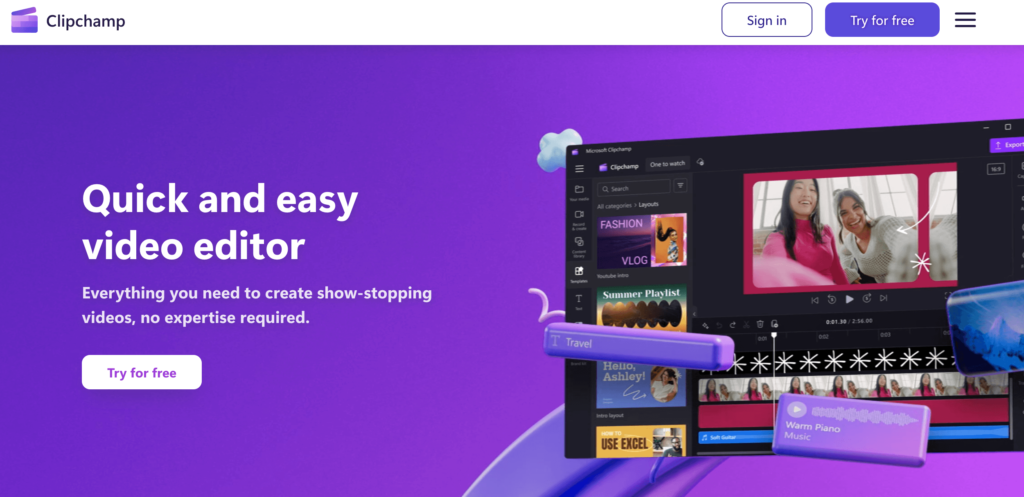
Clipchamp is a browser-based video editor owned by Microsoft, designed to offer a range of AI enhancements for quick edits and social media content creation. It features a user-friendly interface with drag-and-drop functionality, making it accessible even for beginners.
Clipchamp’s standout feature is its AI-powered video compression, which ensures that videos maintain high quality while reducing file size, facilitating easy sharing across platforms.
The platform also provides built-in templates, stock footage, and sound effects, allowing users to create professional-looking videos efficiently.
15. Kapwing
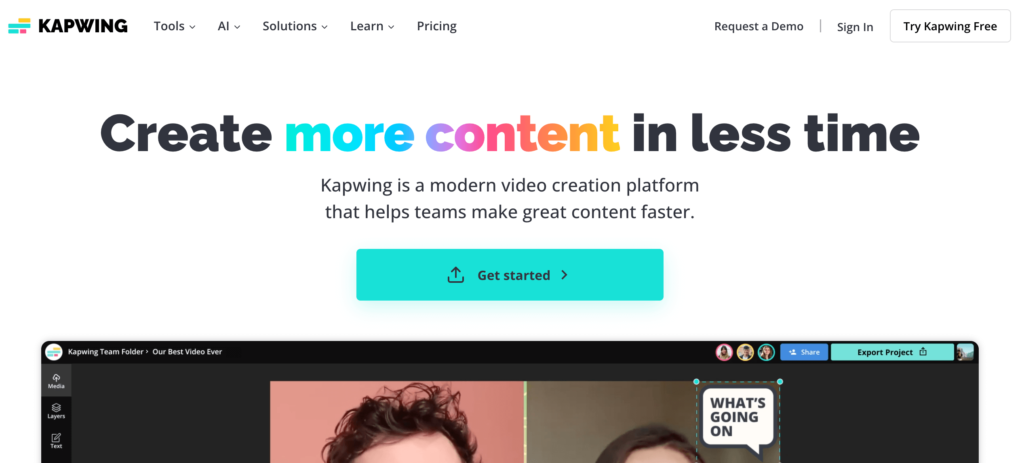
Kapwing is a collaborative platform that democratizes video editing, making it accessible to everyone, including teams working on projects together.
It offers real-time editing features that facilitate seamless collaboration across different locations. Kapwing’s standout feature is its AI subtitle generation, which automatically adds captions to videos, improving accessibility and engagement.
This feature is particularly beneficial for content creators looking to reach a wider audience by making their videos more inclusive.
With its array of AI-powered tools, Kapwing simplifies the video creation process, allowing users to produce high-quality content quickly and efficiently.
Emerging Trends in AI Video Tools
AI is shaking up the video editing world, bringing in new trends that are changing how we create and share videos. These trends are making video production faster, smarter, and more creative. Let’s explore some of the most exciting developments in AI video tools.
Text-to-Video Generation
Text-to-video generation is a groundbreaking trend that’s catching everyone’s attention. Imagine typing a script and watching it transform into a video. This is what text-to-video tools do. They analyze text and generate visuals, music, and even narration.
How It Works: AI reads your script and picks visuals that match the words. It can add soundtracks and voiceovers too. It’s like having a director and editor rolled into one.
Best Features: Tools like Make-A-Video and Phenaki use transformer-based architectures to create high-quality videos from text prompts. They can generate long, HD videos that tell a story from start to finish.
Example: A marketing team can use text-to-video tools to quickly create promotional videos. Just input the campaign script, and the AI does the rest, saving time and resources.
AI Avatars and Virtual Presenters
Another cool trend is the use of AI avatars and virtual presenters. These digital characters can present information just like a human would.
How It Works: AI avatars are created using algorithms that mimic human expressions and speech. They can be customized to fit different styles and personalities.
Best Features: Synthesia is a leader in this space, offering over 120 AI voices and customizable avatars. This allows businesses to create personalized video content without hiring actors.
Example: Educational platforms can use AI avatars to deliver lessons in multiple languages, making learning more accessible and engaging for students worldwide.
Integration with Other AI Technologies
AI video tools are not working in isolation. They’re integrating with other AI technologies to offer even more powerful features.
Multimodal AI: This involves combining different AI technologies like speech recognition and natural language processing to enhance video creation. For instance, AI can generate captions, translate languages, and optimize audio for various platforms.
Hyper-Personalization: AI can tailor video content to specific audiences by analyzing viewer data. This means videos can be customized based on demographics or preferences, leading to deeper engagement.
Example: A company can use AI to create personalized video ads that change based on the viewer’s browsing history, making them more relevant and effective.
Challenges and Considerations
AI video tools are transforming the way we create and edit videos, but they come with their own set of challenges and considerations. However, there are some of the key issues you might face when using AI video tools.
Ethical Concerns
AI-generated content raises several ethical concerns that need careful consideration:
Bias and Fairness: AI algorithms are trained on existing data, which can include biases. This means AI-generated content might unintentionally perpetuate stereotypes or exclude certain groups. It’s crucial to actively work on mitigating these biases to ensure fair and inclusive content creation.
Transparency: The lack of transparency in AI decision-making processes can lead to mistrust. Users need to understand how AI tools work and what data they use to generate content. Transparency helps build trust and ensures the ethical use of AI technologies.
Manipulation: AI tools can create highly realistic content, which can be used to manipulate or deceive audiences. It’s important to use AI responsibly and ensure that content is accurate and truthful.
For example, Deepfake technology can create convincing fake videos, posing risks of misinformation. It’s essential to use such technology ethically and responsibly.
Limitations of Current AI Technology
While AI video tools offer numerous benefits, they also have limitations:
Lack of Creativity: AI excels at automating tasks but struggles with creativity and originality. Human input is essential to guide the creative direction and ensure the content resonates emotionally with the audience.
Consistency and Realism: AI-generated videos can sometimes lack consistency and realism, especially in complex scenes or with nuanced human expressions. This can result in videos that feel unoriginal or lack a human touch.
Technical Challenges: AI systems can be complex and require significant expertise to operate effectively. Users may need training to use AI tools efficiently and get the desired results.
Cost and Accessibility
AI video tools can be a double-edged sword when it comes to cost and accessibility:
Affordability: While some AI tools offer free versions, others may require subscriptions or one-time purchases, which can be a barrier for some users. It’s important to consider your budget when choosing an AI video tool.
Accessibility: AI tools can democratize video creation, making it accessible to non-technical users. However, the learning curve can still be steep for those unfamiliar with video editing or AI technologies.
Legal and Copyright Issues
AI-generated content also raises legal and copyright issues:
Copyright: In the U.S., works created solely by AI are not protected by copyright. This means AI-generated content can be freely used by others, posing challenges for creators who want to protect their work.
Intellectual Property: AI tools may use copyrighted materials to train their algorithms, which can lead to legal disputes. It’s important to understand the legalities of using copyrighted material within your AI-generated videos and ensure proper attribution where necessary.
Liability: Determining liability for AI-generated content can be challenging, especially if it infringes on intellectual property rights or causes harm. Clear guidelines and legal frameworks are needed to allocate responsibility and provide remedies.
Conclusion
AI video tools offer exciting possibilities for video creation, but they also come with challenges that need careful consideration.
By understanding the ethical, technical, and legal issues associated with AI-generated content, creators can harness the full potential of AI while ensuring responsible and ethical use.
Whether you’re a seasoned pro or just starting, being aware of these challenges will help you navigate the evolving landscape of AI video tools and create impactful, engaging content.
- Guide to Connect Claude AI with Google Sheets in 2024 - October 11, 2024
- What is DreamGF? Honest review by Expert - October 9, 2024
- How to Use Claude AI in 2024? - October 7, 2024