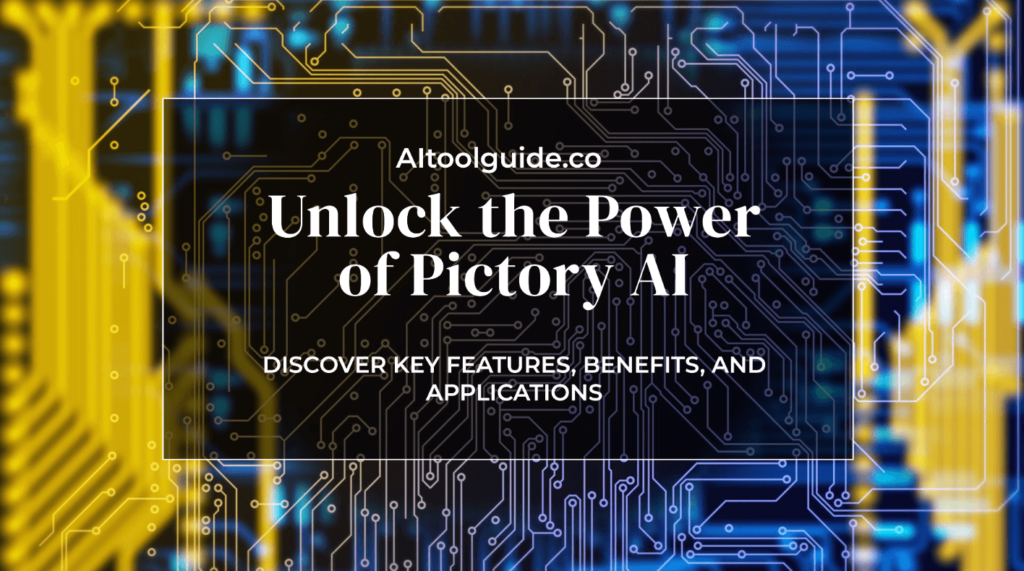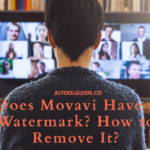Pictory AI is a groundbreaking artificial intelligence tool that is revolutionizing the way people create video content.
It uses advanced AI and natural language processing to automatically generate engaging videos from text, making professional-quality video creation accessible to everyone, even those with no technical skills.
Pictory is especially valuable for content marketers, educators, and businesses who need to produce a high volume of video content quickly and affordably.
With Pictory, you can turn blog posts, articles, scripts, and more into captivating videos in minutes, saving huge amounts of time and effort compared to traditional video production methods.
Whether you’re a YouTuber, course creator, marketer, teacher or any type of content creator, Pictory makes it easy to leverage the power of video to better engage your audience and grow your reach.
It levels the playing field by enabling anyone to produce studio-quality videos.
How Pictory AI Works?
At its core, Pictory uses a combination of AI technologies to intelligently convert text into compelling video narratives:
First, it analyzes your text content using natural language processing to identify the key points and extract the most important information.
Then, it matches those key points with relevant media like images, video clips, and music from its built-in library to bring your story to life. You can also upload your own media.
Next, Pictory automatically arranges the media into a storyboard to create a logical flow and coherent video narrative.
From there, you can customize things like text overlays, fonts, colors, transitions and more to fit your unique style and brand.
Finally, Pictory’s AI renders your video, perfectly synchronizing the media and audio into a polished final product.
The whole process is designed to be user-friendly and intuitive. You don’t need any prior video editing experience. Pictory’s AI handles the heavy lifting, so you can focus on your message.
Some of Pictory’s key AI-powered features include:
| Feature | Description |
| Script-to-Video | Automatically convert a written script into an engaging video with scenes, media & effects |
| Article-to-Video | Turn a blog post into a video by extracting key points & matching with relevant media |
| Text-Based Editing | Easily edit your video by modifying the text transcription to trim clips, add subtitles & more |
| Automated Voice-Overs | Generate realistic AI voice-overs in multiple languages and tones |
These innovative capabilities make Pictory an all-in-one solution for fast, affordable, scalable video creation. Users have everything they need to produce professional videos in one intuitive platform.
Applications and Benefits
The use cases for Pictory AI span across industries and content types. It’s an incredibly versatile tool that can be applied in many ways:
Marketing: Quickly repurpose blog posts, product descriptions, testimonials, and more into engaging social media videos to boost brand awareness.
Education: Turn lessons, assignments, and educational content into interactive videos complete with quizzes and text overlays to improve student comprehension.
Training: Streamline employee onboarding and customer training by transforming written procedures into easy-to-follow video guides.
Thought Leadership: Establish authority in your space by converting your unique insights and expertise into professional, shareable videos.
YouTube: Grow your YouTube channel faster by regularly publishing new content, without the time and expense of traditional video production.
No matter what type of videos you need to create, Pictory can help you do it faster, easier and more affordable. Some of the key benefits include:
Saves Time: Pictory can create videos in minutes that would normally take days or weeks to produce manually.
Reduces Costs: With an extensive library of licensed media and affordable monthly plans, Pictory significantly reduces the costs of video creation compared to hiring production crews or purchasing media.
Increases Output: By simplifying the video creation process, Pictory allows you to create more videos and scale your video marketing efforts with less effort.
Drives Engagement: Videos created with Pictory are optimized to capture attention and engage viewers, leading to more views, shares, and conversions.
Enhances Accessibility: Pictory can automatically generate captions and subtitles for your videos, making them more accessible to hearing-impaired viewers and those who watch without sound.
With Pictory, the barriers to creating studio-quality video content are removed. It empowers businesses and individuals to harness the power of video to better reach and resonate with today’s digital audiences.
Features and Capabilities of Pictory AI
Pictory AI is packed with powerful features that make video creation a breeze. At the heart of Pictory is its AI-powered video editing capabilities.
With Pictory, you can automatically edit your videos using just text. Simply upload your video, let Pictory generate a transcript, and then edit the transcript to cut clips, rearrange scenes, add captions, and more.
The AI will match your text edits to the video, so you can make precise changes without fiddling with complicated timelines. Another game-changing feature of Pictory is automated video creation from scripts and articles.
With “Script-to-Video”, you can turn any written script into an engaging video complete with scenes, images, video clips, music, and effects that bring your story to life. Just upload your script and let Pictory’s AI work its magic.
Similarly, with “Article-to-Video”, you can paste the URL of any blog post or online article and Pictory will automatically summarize the key points and transform it into a captivating video.
This is an incredibly powerful tool for content repurposing and getting more mileage out of your existing content. Some other notable AI-powered capabilities of Pictory include:
| Feature | Benefit |
| Automatic Captions | Improve accessibility & engagement by adding captions to any video |
| Brand Customization | Tailor videos to your brand with custom logos, fonts, colors & intros/outros |
| Media Library | Access millions of licensed photos, video clips & music tracks |
| Multi-Language Support | Create videos in multiple languages to reach global audiences |
Pictory supports all major video and image file formats, so you can use it with your existing content and workflows. You can also export your Pictory videos in various aspect ratios optimized for different platforms like YouTube, Instagram, Facebook and more.
Applications and Use Cases
The applications of Pictory AI are virtually endless. It’s an incredibly versatile tool that can be used across industries and content types to create engaging videos for a variety of purposes. Let’s explore some of the most popular use cases:
Education and Training
Pictory is a powerful tool for creating educational videos and online courses. Teachers and instructors can easily turn their lesson plans, presentations, and course materials into interactive videos complete with images, diagrams, and quizzes to enhance student learning.
For example, a history teacher could use Pictory to create a series of videos on World War II, automatically pulling in relevant historical footage, maps, and photos to bring the lessons to life.
They could add captions and summaries to reinforce key points and include quiz questions to test student comprehension.
Similarly, businesses can use Pictory to create engaging employee training videos at scale. Instead of boring text-based manuals, they can transform written procedures and policies into easy-to-follow video guides that improve retention and reduce training time and costs.
Marketing and Advertising
Pictory is also a game-changer for video marketing. Marketers can use Pictory to quickly repurpose their blog posts, product descriptions, customer testimonials, and more into compelling social media videos that drive engagement and conversions.
For instance, a beauty brand could use Pictory’s Article-to-Video feature to automatically turn a blog post on “10 Summer Makeup Tips” into a quick tutorial video optimized for Instagram Reels.
They could customize the video with their brand fonts and colors, add captions and product links, and have a professional-looking video ready to post in minutes, without ever picking up a camera.
Pictory is also great for creating explainer videos, product demos, video ads and more. With its extensive media library and customization options, you can easily create videos that showcase your brand and convert viewers into customers.
Social Media
Video is king on social media, and Pictory makes it easy to create thumb-stopping videos that boost your engagement and reach.
You can use Pictory to make videos in the ideal format for each platform, whether it’s a square video for Instagram, a vertical video for TikTok, or a landscape video for YouTube.Pictory is especially useful for content repurposing on social media.
For example, you could turn a long-form YouTube video into a series of bite-sized clips for Twitter, or transform a blog post into a carousel of tip videos for LinkedIn.
By repurposing your content into multiple formats, you can reach new audiences and get more value from your content efforts. Some interesting video ideas to try with Pictory:
- Listicle videos (e.g. “5 Ways to Style a Blazer”)
- How-to and tutorial videos
- Behind-the-scenes and day-in-the-life videos
- User-generated content compilations
- Animated text videos and quote graphics
The possibilities are endless! With Pictory, you can consistently churn out fresh video content to keep your social media feeds active and engaging.
Comparisons with Other AI Video Tools
Compared to traditional video editing software, Pictory is much more intuitive and automated. You don’t need to be a professional editor to create great-looking videos. And unlike most online video makers that just provide templates,
Pictory uses AI to truly customize videos to your specific content and brand. For content creators, Pictory is an invaluable tool to streamline your workflow and pump out more video content, faster.
For small business owners and marketers, Pictory levels the playing field and allows you to compete with bigger brands by creating professional-grade videos on a budget. And for educators and trainers,
Pictory makes it easy to create engaging video lessons and courses that improve learning outcomes. No matter what your video needs are, Pictory can help you achieve your goals faster, easier, and more affordable. It’s a powerful ally in your video creation toolkit.
User Experience and Integrations
Pictory AI makes video creation a piece of cake, even if you’ve never edited a video before. The step-by-step process is as easy as 1-2-3:
Upload your text content (like a script or blog post)
Let Pictory’s AI work its magic to generate a video
Customize the video with your own touches and export it
No fancy video skills are needed! The intuitive dashboard guides you through each step. You can create awesome videos in minutes, not hours. Pictory plays nice with all your favorite platforms too. It integrates with:
- YouTube
- Vimeo
- Wistia
- And more!
You can export your videos in different sizes and formats to look perfect on each channel. Pictory also has features to help your videos rank higher in search results and reach more people, like:
- Automatic captions and subtitles
- Customizable thumbnails
- Optimized titles and descriptions
Users rave about how Pictory saves them tons of time and effort. Check out these glowing reviews:
| Platform | Rating | # of Reviews |
| G2 | 4.7/5 | 75+ |
| Capterra | 4.7/5 | 127 |
| Trustpilot | 4.1/5 | 300+ |
Customers love that they can pump out pro-level videos consistently without breaking a sweat. Some mention the AI voices could sound more natural, but overall the feedback is really positive.
Pricing and Support
Pictory has subscription plans to fit different budgets and needs:
Starter Plan: $19/month for 30 videos
Professional Plan: $39/month for 60 videos
Team Plan: $99/month for 3 users and 90 videos
All plans come with:
Unlimited access to all features
3+ million stock photos and video clips
1080p video resolution
You can test drive Pictory risk-free with their 14-day money-back guarantee. If you’re not happy, just email support within 2 weeks for a full refund.Speaking of support, Pictory’s team is top-notch. You can reach them through:
- Live chat on the website
- Help center with FAQs and tutorials
Users say the support folks are super friendly and quick to help with any questions or issues.
Conclusion
Pictory AI is revolutionizing the way we create videos by making studio-quality video production fast, easy, and affordable. With plans starting at just $19/month, anyone can go from text to video in minutes, without needing any prior video experience.
Pictory is a game-changer for content creators looking to scale their video output, marketers wanting to repurpose text content into videos, educators needing to create interactive video lessons, and businesses trying to stand out on social media.
As online video continues to explode in popularity, tools like Pictory will become essential for keeping up. Cisco predicts that by 2022, 82% of all online content will be video.
Moreover, viewers retain 95% of a message when they watch it in a video, compared to just 10% when reading it in text.
If you want to connect with today’s digital audiences, video is a must, and Pictory makes it achievable. So, what are you waiting for? Sign up for Pictory and start creating scroll-stopping videos today. Your audience will thank you.
- Guide to Connect Claude AI with Google Sheets in 2024 - October 11, 2024
- What is DreamGF? Honest review by Expert - October 9, 2024
- How to Use Claude AI in 2024? - October 7, 2024