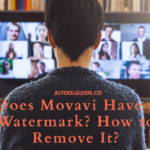Character AI Character Calls feature allows users to engage in seamless, two-way voice conversations with AI characters, transforming interactions from text-based chats to dynamic voice communications.
With Character Calls, you can practice a language, prepare for a job interview, or enhance your role-playing game experience.
The feature supports multiple languages, including English, Spanish, and Japanese, making it accessible to a global audience.
This hands-free experience is as natural as talking to a friend, and Character AI enhances user engagement by incorporating voice interaction.
In the age of AI, voice interaction is becoming increasingly important for creating more authentic and engaging user experiences.
Introduction to the Call Feature
Character AI has introduced an exciting new feature called Character Calls, which allows users to engage in two-way voice conversations with AI characters.
This feature enhances the interaction experience by making it more natural and immersive as if you were talking to a real person over the phone.
Whether you are looking to practice a new language, prepare for a job interview, or simply enjoy a more dynamic conversation, Character Calls offers a versatile platform for diverse applications.
The feature supports multiple languages, including English, Spanish, Portuguese, Russian, Korean, Japanese, and Chinese, making it accessible to a global audience.
How to Initiate a Call?
Step-by-Step Guide:
Open the App: Ensure you have the latest version of the Character AI app installed on your device.
Select a Character: Navigate to the character you wish to call from the main dashboard.
Start the Call: Tap the call button to initiate the voice conversation. The call screen interface will appear, featuring options like mute and end call.
Speak and Listen: Begin your conversation by speaking to the AI character. The AI will respond in real time, providing a seamless interaction experience.
Importance of Having the Latest App Version:
To ensure the best performance and access to the latest features, it is crucial to keep your Character AI app updated.
The latest version includes improvements in latency and voice customization options, providing a smoother and more responsive experience.
Switching Between Text and Voice
Seamless Switching:
Character AI allows users to switch between texting and calling effortlessly. If you prefer to type your messages, you can easily revert to text mode and continue the conversation without losing context.
This flexibility ensures that you can choose the most convenient mode of interaction at any given moment.
Benefits of Flexible Interaction Modes
Convenience: Switching to text mode when speaking is not feasible, such as in noisy environments.
Accessibility: Users with different preferences and needs can choose their preferred mode of communication.
Continuity: Maintain the flow of conversation by switching modes without disrupting the interaction.
Advanced Features in Calls
Customizing AI Voices
Character AI allows users to create and select custom voices for their AI characters, enhancing personalization and engagement. To create a custom voice, users can upload an audio sample or record directly via the app.
This sample is then processed by Character AI’s advanced algorithms to generate a unique voice that can be assigned to any character.
Users can also choose from a library of pre-made voices created by the community or the Character AI team.
Voice customization is crucial for personalization as it allows users to tailor the AI’s voice to match specific character traits, making interactions more immersive and relatable.
Managing Conversation Flow
To ensure a natural and smooth conversation experience, Character AI offers the “Tap to interrupt” feature.
This feature allows users to interject during a call, stopping the AI from speaking and allowing the user to steer the conversation in the desired direction.
functionality is essential for maintaining a dynamic and interactive dialogue, mimicking real-life conversations where interruptions and spontaneous responses are common.
By giving users control over the conversation flow, Character AI enhances the realism and fluidity of interactions, making the experience more engaging and lifelike.
Practical Applications of the Call Feature
1. Language Learning
AI calls offer a revolutionary approach to language learning by providing real-time interaction with AI characters. This method allows learners to practice speaking in a new language, receive instant feedback on pronunciation, and adapt their learning based on the AI’s responses.
Real-time feedback helps learners correct mistakes immediately, improving pronunciation and fluency faster than traditional methods.
Additionally, the adaptive learning capabilities of AI ensure that lessons are tailored to the learner’s proficiency level, making the process more efficient and personalized.
2. Job Interview Preparation
AI calls can simulate realistic job interview scenarios, allowing users to practice their responses and build confidence before the actual interview.
By engaging with AI characters that mimic interviewers, users can refine their answers, improve their communication skills, and receive feedback on their performance.
This practice helps reduce anxiety and enhances the quality of responses, giving candidates a competitive edge in the job market.
The ability to practice multiple iterations of interviews with varied questions also prepares candidates for unexpected queries, making them more adaptable and confident.
3. Role-Playing Games
In the realm of role-playing games (RPGs), AI calls enhance gameplay by adding voice interactions, which deepen the immersion and realism of storytelling.
Players can engage with AI characters that respond dynamically to their actions and decisions, creating a more interactive and engaging narrative experience.
This feature allows for more personalized and emotionally impactful storytelling, as players can converse with AI-driven non-player characters (NPCs) in real time, making the game world feel more alive and responsive.
The integration of voice interactions in RPGs also opens up new possibilities for game design, where player decisions can significantly alter the storyline and outcomes.
Troubleshooting and Tips About Character AI Call Feature
Common Issues and Fixes
Users often encounter lag and performance issues with Character AI calls, which can be mitigated by ensuring a stable internet connection and keeping the app updated to the latest version. If the lag persists, restarting the app or device and clearing the cache can help resolve temporary glitches.
Best Practices for Using the Call Feature
For effective communication with AI characters, speak clearly and at a moderate pace. Utilize the “Tap to interrupt” feature to maintain a natural conversation flow. To make the most out of voice interactions, customize the AI’s voice to match your preferences, enhancing the overall engagement and personalization of the experience.
FAQs
How do I enable the call feature on Character AI?
To enable the call feature, ensure you have the latest version of the Character AI app. Open the app, select a character, and tap the call button to initiate a voice conversation.
Can I use the call feature in multiple languages?
Yes, the call feature supports multiple languages, including English, Spanish, Portuguese, Russian, Korean, Japanese, and Chinese.
What should I do if the call feature is not working properly?
If the call feature is not working, ensure you have a stable internet connection and the latest app version. Restarting the app or device and clearing the cache may also help resolve issues.
Is the call feature available on all devices?
Currently, the call feature is available on the Character AI mobile app for iOS and Android. Web implementation is planned for the future.
Conclusion
Character AI’s Character Calls feature offers numerous benefits, including real-time language practice, job interview preparation, and enhanced role-playing game experiences.
This new functionality provides seamless, two-way voice interactions, making conversations with AI characters more natural and engaging.
Users are encouraged to explore and utilize this feature to unlock new possibilities in AI communication.
As Character AI continues to innovate, future updates promise even more advanced capabilities and expanded language support, further enhancing the user experience.
- Guide to Connect Claude AI with Google Sheets in 2024 - October 11, 2024
- What is DreamGF? Honest review by Expert - October 9, 2024
- How to Use Claude AI in 2024? - October 7, 2024