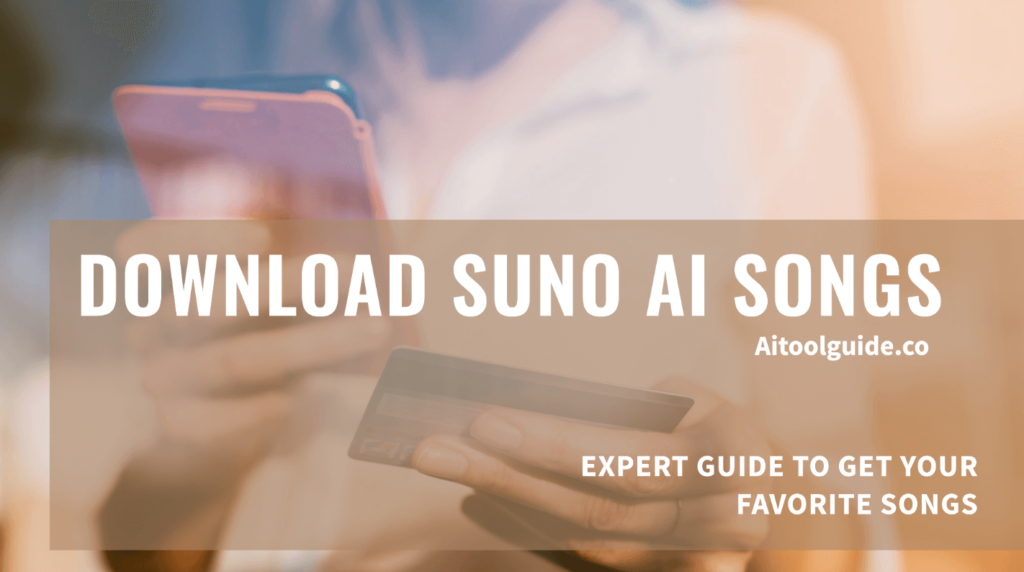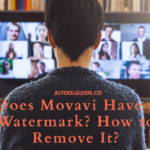Downloading music from Suno AI is a straightforward process that allows you to enjoy your favorite AI-generated songs offline. To get started, simply navigate to the Suno AI website and find the song you wish to download.
Click on the share button above the song to obtain its unique URL. Next, copy this URL and head over to a reliable Suno AI music downloader website. Paste the URL into the provided input box and click the download button.
Within seconds, the downloader will generate a download link for your chosen song. Simply click on this link to save the audio file directly to your device.
With these easy steps, you’ll be able to build a collection of Suno AI’s innovative AI-generated music that you can listen to anytime, anywhere.
In this guide, we’ll explore the most effective and user-friendly ways to download Suno AI songs, ensuring you can enjoy your AI-generated music offline or incorporate it into your projects with ease.
Methods to Download Suno AI Songs
To download Suno AI songs, you have several options available. The official Suno AI website (app.suno.ai) allows users to create an account and generate songs using text prompts.
While the platform itself doesn’t offer direct download options for all songs, you can download your own creations in MP3 or MP4 format.
For more flexibility, Chrome extensions like the Suno AI Downloader provide an easy way to save Suno AI-generated music tracks as MP3s.
These extensions can be installed from the Chrome Web Store and typically offer a simple interface for downloading songs directly from the Suno AI website.
Third-party websites such as SnapAny and sunodownloader.io offer alternative methods for downloading Suno AI songs. These sites allow users to input the shared URL of a Suno AI track and download it as an MP3 file.
The process usually involves copying the share link from the Suno AI platform, pasting it into the third-party downloader, and clicking a download button.
While third-party sites provide access to a wider range of songs, including those created by others, it’s important to consider potential legal and ethical implications. Always respect copyright and usage rights when downloading and using AI-generated music.
Best Practices for Downloading Suno AI Songs
When downloading Suno AI songs, it’s important to follow best practices to ensure high-quality audio and legal compliance.
For optimal audio quality, choose the MP3 format, which offers a good balance between file size and sound quality. Select the highest available bitrate, typically 256kbps, to preserve the audio fidelity of your AI-generated tracks.
Regarding legal considerations, be aware that the rights to songs generated on Suno AI’s free plan belong to the platform, while paid subscribers own the rights to their creations.
Always adhere to Suno AI’s terms of service and respect copyright laws when downloading and using AI-generated music.
To organize your Suno AI song library effectively, develop a consistent file naming convention. Consider including the song title, genre, and date of creation in the file name.
Create playlists or categories based on genres, moods, or intended use to keep your library well-structured and easily navigable.
When downloading, use reputable methods such as the official Suno AI website for your own creations or trusted third-party tools like the Suno Music Downloader for other tracks.
Be cautious when using browser extensions or third-party websites, as they may not always comply with Suno AI’s terms of service.
Troubleshooting Common Download Issues
When troubleshooting download issues with Suno AI songs, start by checking your internet connection, as a stable connection is crucial for successful downloads.
If you encounter errors, try restarting the app or browser you’re using to access Suno AI. Ensure your account is in good standing and verify any subscription details if applicable.
For low-quality downloads, it’s important to understand that Suno AI may intentionally lower the quality of MP3 files.
To identify low-quality files, check the bitrate of the downloaded songs. Higher-quality audio typically has a bitrate of 160-320 kbps.
To obtain higher quality versions, consider using third-party download tools specifically designed for Suno AI, such as the Suno Download Tool mentioned by users. These tools may help restore or improve the audio quality.
Alternatively, you can try online services like SnapAny (snapany.com/suno) or suno-top.com, which some users have reported success with for downloading higher-quality Suno AI songs.
Conclusion
Downloading Suno AI songs can be accomplished through various methods. The official Suno AI website allows users to download their own creations, while Chrome extensions and third-party websites offer options for downloading a wider range of AI-generated tracks.
As AI continues to revolutionize the music industry, the future of AI-generated music downloads looks promising.
With advancements in technology, we can expect more sophisticated AI music generation tools, improved download options, and potentially new platforms dedicated to AI-created music.
However, it’s crucial to remain mindful of copyright issues and ethical considerations as AI-generated music becomes increasingly prevalent in the industry.
- Guide to Connect Claude AI with Google Sheets in 2024 - October 11, 2024
- What is DreamGF? Honest review by Expert - October 9, 2024
- How to Use Claude AI in 2024? - October 7, 2024