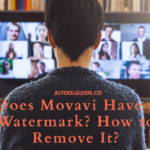ChatGPT, while highly capable in many areas, cannot directly edit videos in the traditional sense. It’s a language model designed for text-based interactions and doesn’t have the ability to manipulate visual or audio content.
However, ChatGPT can significantly assist in the video editing process through indirect means.
It can help generate scripts, provide creative ideas, suggest editing techniques, and offer guidance on various aspects of video production.
Some platforms have integrated ChatGPT-like functionality into video editing tools, allowing for AI-assisted content creation.
But for actual video manipulation – cutting, splicing, adding effects, etc. – specialized video editing software is still required. ChatGPT’s role in video editing is primarily supportive and advisory rather than hands-on.
In this article, we’ll explore the current capabilities of ChatGPT in video editing, its limitations, and the exciting possibilities it presents for the future of content creation in the visual medium.
ChatGPT’s Current Video Editing Capabilities
ChatGPT, while not capable of directly manipulating video files, offers significant text-based assistance for video editing processes. Its primary strengths lie in script generation and refinement, conceptualization, and planning support.
Content creators can leverage ChatGPT to generate initial video scripts, refine existing ones, and brainstorm creative ideas for their projects.
The AI can help with storyboard creation, scene descriptions, and suggesting dialogue or action cues.
example, users can input a brief concept, and ChatGPT can expand it into a full script that aligns with the intended tone and style.
In the planning phase, it can assist in creating detailed shot lists, and scene breakdowns, and even recommend editing techniques or visual effects to enhance engagement.
Some platforms have integrated ChatGPT-like functionality into their video editing tools, allowing for AI-assisted content creation. However, it’s important to note that ChatGPT’s role in video editing is primarily supportive and advisory.
For actual video manipulation – cutting, splicing, adding effects – specialized video editing software is still required.
The AI’s capabilities are best utilized in the pre-production and conceptual stages of video creation, streamlining the ideation process and providing creative inspiration.
Using DALL-E for Video Editing
Using ChatGPT and DALL-E for video editing involves leveraging AI-generated content to enhance creativity and streamline the production process.
DALL-E, an AI system developed by OpenAI, can create realistic images and art from text descriptions, which can be used as visual elements in video projects.
By integrating DALL-E with tools like Zapier and Creatomate, users can automate the creation of social media videos using AI-generated images.
This process typically involves generating a script with ChatGPT, creating visuals with DALL-E, and assembling the video using automation tools.
Additionally, platforms like Video Maker GPT by Visla allow users to create narrated videos from various inputs, including text and images, and customize them using DALL-E visuals.
These integrations enable video editors to produce content efficiently, tapping into AI’s capabilities to generate unique visual elements and streamline workflows.
While DALL-E primarily focuses on image creation, its integration with video editing tools highlights the evolving role of AI in creative industries, offering new possibilities for content creation and storytelling.
Integrating ChatGPT with Video Editing Tools
The integration of ChatGPT with video editing tools is revolutionizing content creation, offering new possibilities for streamlined and AI-assisted video production.
Several platforms have successfully incorporated ChatGPT-like functionality into their video editing suites, enhancing the creative process and efficiency.
CapCut
A popular video editing platform, has integrated ChatGPT to create a powerful video-making engine. This combination allows users to leverage ChatGPT’s language capabilities for script generation and content ideation, while seamlessly accessing CapCut’s advanced editing features.
The integration enables content creators to generate personalized responses and conversational elements, adding a relatable tone to their videos.
Users can install the CapCut plug-in on ChatGPT-4, generate short video concepts, and then access CapCut’s online editor for multi-track editing and refinement.
FlexClip
Has developed an AI video maker that incorporates ChatGPT-like functionality for text-to-video conversion. This tool allows users to create videos from text prompts, generating scripts, voiceovers, and visual content based on simple text inputs.
FlexClip’s AI-powered system can produce engaging scripts, realistic human voiceovers, and authentic video footage depicting various scenes.
The platform also offers AI-assisted features for scripting, voice generation, transitions, and automatic subtitling, streamlining the entire video production process.
While Synthesia’s specific ChatGPT video generator wasn’t detailed in the provided search results, it’s worth noting that many AI-powered video creation tools are emerging in the market.
These tools typically leverage large language models similar to ChatGPT to assist in various aspects of video production, from conceptualization to script writing and visual content generation.
The integration of ChatGPT with video editing tools represents a significant advancement in content creation, offering users the ability to produce high-quality videos more efficiently and creatively.
As these technologies continue to evolve, we can expect even more sophisticated AI-assisted video editing capabilities in the future, further transforming the landscape of digital content creation.
Practical Applications of ChatGPT in Video Editing
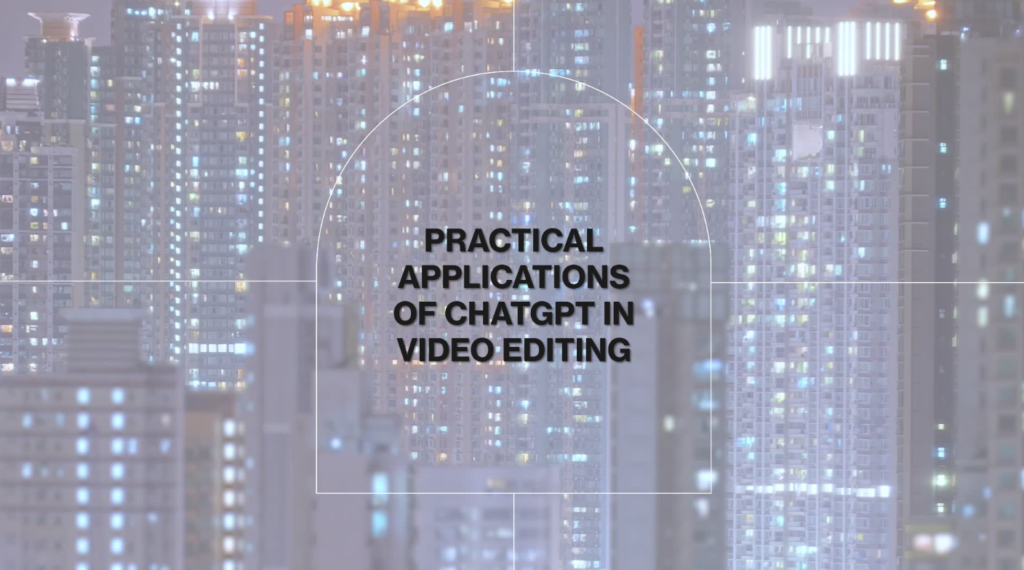
ChatGPT offers several practical applications in video editing, enhancing various aspects of the production process:
Storyboard Creation and Scene Descriptions:
ChatGPT can assist in generating detailed storyboards and scene descriptions, helping video editors visualize the flow of their content.
By providing a brief concept or outline, editors can receive AI-generated suggestions for shot compositions, camera angles, and scene transitions. This can streamline the pre-production process and inspire creative ideas for visual storytelling.
Dialogue and Action Cue Suggestions:
For scripted content, ChatGPT can help refine dialogues and suggest action cues.
Editors can input basic plot points or character descriptions, and the AI can generate natural-sounding dialogue that fits the tone and style of the video.
This is particularly useful for creating engaging content across various formats, from social media shorts to long-form videos.
Color Grading Recommendations:
While ChatGPT can’t directly manipulate video files, it can offer valuable advice on color grading techniques.
Editors can describe the desired mood or aesthetic, and ChatGPT can suggest color palettes, grading techniques, and even specific adjustments to achieve the desired look.
This guidance can be especially helpful for maintaining consistency across different scenes or matching the color scheme to the video’s theme.
Sound Design Assistance:
ChatGPT can provide creative input for sound design, offering suggestions for background music, sound effects, and audio transitions that complement the visual elements.
By describing the scene or emotion to be conveyed, editors can receive recommendations for appropriate audio elements to enhance the viewer’s experience.
Additionally, ChatGPT can assist in other areas of video editing, such as generating ideas for transitions, suggesting pacing adjustments, and offering tips for optimizing video content for different platforms.
While it doesn’t replace the need for human creativity and technical skills, ChatGPT serves as a valuable tool to enhance the video editing process, providing inspiration and guidance throughout various stages of production.
Step-by-Step Guide: Using ChatGPT for Video Editing
Here’s a step-by-step guide for using ChatGPT in video editing:
1. Generating video concepts and scripts:
- Provide ChatGPT with a brief concept or topic
- Ask it to generate a detailed script, including dialogue and scene descriptions
- Refine the script by asking ChatGPT for revisions or specific additions
2. Creating detailed shot lists and scene breakdowns:
- Input your script into ChatGPT
- Request a shot-by-shot breakdown, including camera angles and movements
- Ask for suggestions on visual elements to enhance each scene
3. Refining edits and transitions:
- Describe your current edit to ChatGPT
- Ask for suggestions on improving pacing, flow, and transitions
- Request ideas for creative transitions between scenes
4. Enhancing post-production elements:
- Seek advice on color-grading techniques to match your desired mood
- Ask for suggestions on sound design elements to complement your visuals
- Request ideas for graphics, text overlays, or special effects to enhance your video
Throughout the process, provide clear instructions and context to ChatGPT for the best results. Remember that while ChatGPT can offer valuable suggestions and creative input, the final decisions should be made by you, the editor, to ensure the video aligns with your vision and goals.
Benefits of Using ChatGPT in Video Editing

Using ChatGPT in video editing offers several significant benefits:
Time-saving and efficiency improvements:
ChatGPT can streamline various aspects of the video production process, from script generation to post-production suggestions.
It can quickly generate ideas, scripts, and storyboards, reducing the time spent on initial conceptualization.
This efficiency allows editors to focus more on creative aspects and fine-tuning rather than starting from scratch.
Creative inspiration and idea generation:
ChatGPT serves as a valuable brainstorming tool, offering unique perspectives and creative ideas that editors might not have considered.
It can suggest innovative concepts, dialogue options, and visual elements, helping to overcome creative blocks and inspire fresh approaches to video content.
Streamlining the pre-production process:
By assisting with tasks like script writing, storyboard creation, and shot list generation, ChatGPT significantly streamlines pre-production.
It can quickly produce detailed outlines and scene descriptions, helping editors and directors visualize the final product before shooting begins.
This preparation can lead to more efficient production schedules and clearer communication among team members.
These benefits collectively contribute to a more efficient, creative, and organized video editing process, allowing content creators to produce high-quality videos more quickly and with greater creative input.
Limitations and Considerations
While ChatGPT offers significant benefits in video editing, it’s crucial to understand its limitations and considerations.
Primarily, ChatGPT cannot directly manipulate video files; it’s a text-based AI without the capability to edit visual or audio content.
This means that all actual video editing tasks still require specialized software and human expertise.
Additionally, while ChatGPT can provide creative suggestions and ideas, it lacks the nuanced understanding and artistic vision that human creators bring to the table.
Human creativity and decision-making remain essential in crafting compelling and emotionally resonant videos.
Furthermore, ChatGPT may face challenges in accurately interpreting or describing visual elements, as its understanding is based on text descriptions rather than visual perception.
This limitation can sometimes lead to misalignments between AI-generated suggestions and the actual visual content, requiring careful human oversight to ensure coherence and quality in the final product.
Conclusion
ChatGPT has emerged as a valuable tool in the video editing process, offering significant support in areas such as script generation, creative ideation, and pre-production planning.
While it can’t directly manipulate video files, its ability to streamline workflows and provide creative inspiration has made it an increasingly important asset for content creators.
However, it’s crucial to recognize that ChatGPT’s role is complementary rather than replacive.
The most effective approach to video editing combines the efficiency and innovative suggestions of AI with the irreplaceable human elements of creativity, emotional intelligence, and artistic vision.
By striking this balance, video editors can harness the power of AI while maintaining the unique, human touch that defines compelling visual storytelling.
- Guide to Connect Claude AI with Google Sheets in 2024 - October 11, 2024
- What is DreamGF? Honest review by Expert - October 9, 2024
- How to Use Claude AI in 2024? - October 7, 2024