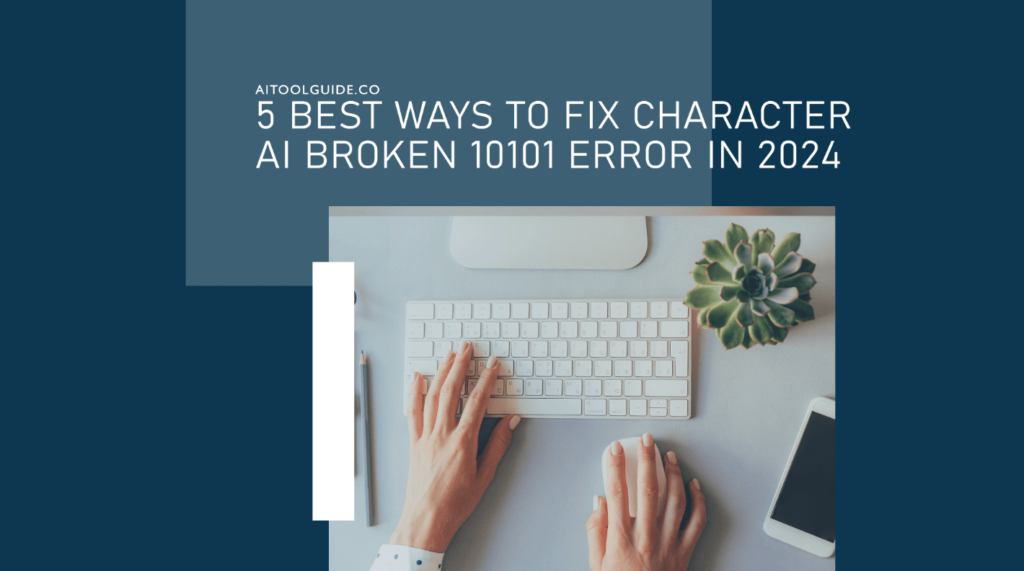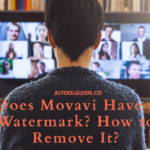Character AI is an interesting AI chatbot that allows you to have a diverse conversation with different virtual characters.
However, many users have encountered the frustrating “Broken 10101 Error,” which disrupts these interactions and hampers the overall user experience.
This error typically arises from network connectivity problems, server-side glitches, or browser incompatibilities.
This error needs to be fixed if you want to continue enjoying Character AI. With a little understanding and effective troubleshooting steps, you can quickly solve the 10101 Error so your AI characters can keep on talking.
We will guide you through every step to fix the Character AI Broken 10101 Error.
What is the 10101 Error?
The 10101 Error is a common error encountered by users of Character AI, manifesting as an inability to access or interact with the AI chat functions.
This error typically presents itself with messages indicating a failure to connect or load conversations, leaving users unable to communicate with their AI characters effectively. In this error, you will encounter the following issues:
Inability to load chat sessions
Frequent disconnections during conversations
Error messages stating “Failed to connect” or “Unable to load messages”
These issues can severely hinder the user’s experience, making it impossible to utilize the AI’s full capabilities.
How does it Affect the functionality of character AI bots?
When the 10101 Error occurs, it disrupts the seamless interaction between users and Character AI bots. Users may find themselves unable to start new conversations, continue existing ones, or receive responses from the AI.
This interruption can be particularly frustrating for those relying on Character AI for entertainment, companionship, or productivity purposes.
Common Causes of Character AI 10101 Error
Before you fix this error, you have to understand the causes. In this way, you can pinpoint the main cause and resolve it quickly. The major causes of this error are given below:
1. Network Connectivity Issues:
One of the primary causes of the 10101 Error is unstable or poor internet connectivity. If the user’s internet connection is weak or frequently drops, it can lead to failed attempts to communicate with the Character AI servers. Ensuring a stable and strong connection is crucial for uninterrupted service.
2. Server-Side Problems:
Another significant cause is server-side issues on the Character AI platform. These problems can arise from server maintenance, high traffic volumes, or unexpected outages.
Users may experience the 10101 Error during periods when the servers are overloaded or undergoing updates.
3. Browser or Device Compatibility Issues:
Compatibility problems with the user’s browser or device can also trigger the 10101 Error. Outdated browsers, conflicting extensions, or incompatible devices may prevent proper communication with the Character AI servers.
Keeping browsers and devices updated and disabling conflicting extensions can help mitigate these issues.
Step-by-Step Guide to Fix the 10101 Error
1. Check Your Internet Connection
Ensure a Stable and Strong Connection: A weak or unstable internet connection is one of the most common causes of the 10101 Error. Make sure you are connected to a reliable Wi-Fi network or have a strong cellular data signal.
Switch to a Different Network if Necessary: If you continue to experience issues, try switching to a different network. For instance, if you are on Wi-Fi, switch to mobile data or vice versa. This can help determine if the issue is network-specific.
2. Clear Browser Cache and Cookies
Clearing your browser’s cache and cookies can resolve many issues related to loading and connectivity. Here are the steps for popular browsers:
- Chrome:
Click on the three dots in the upper right corner.
Go to More tools > Clear browsing data.
Select All time for the time range.
Check Cookies and other site data and Cached images and files.
Click Clear data.
- Firefox:
Click on the three horizontal lines in the upper right corner.
Go to Options > Privacy & Security.
Scroll down to Cookies and Site Data and click Clear Data.
Check Cookies and Site Data and Cached Web Content.
Click Clear.
- Safari:
Click on Safari in the top menu bar.
Go to Preferences > Privacy.
Click Manage Website Data.
Click Remove All.
3. Update Your Browser or App
Using the latest version of your browser or the Character AI app ensures compatibility and improved performance.
- Importance of Using the Latest Version: New updates often include bug fixes and improvements that can resolve issues like the 10101 Error.
How to Update?
Browser: Check for updates in the browser’s settings menu. Most browsers have an About section where you can find the update option.
Character AI App: Visit the app store on your device (Google Play Store or Apple App Store) and check for updates to the Character AI app.
4. Disable Browser Extensions
Extensions can sometimes interfere with the functionality of Character AI.
- Identify and Disable Conflicting Extensions:
- Open your browser and go to the extensions/add-ons menu.
- Disable all extensions and then enable them one by one to identify the conflicting one.
- Test Character AI Functionality After Disabling Extensions: After disabling each extension, check if the 10101 Error persists. This will help you pinpoint the problematic extension.
5. Restart Character AI and Device
Restarting can refresh system processes and resolve temporary issues.
Log Out and Log Back into Character AI: Log out from your Character AI account and then log back in. This can help reset the connection.
Restart Your Device: Turn off your device and turn it back on. This can clear any temporary glitches affecting the performance.
Using these tried and tested troubleshooting steps, you can effectively fix the 10101 Error and make Character AI work better for you. If the problem persists, consider reaching out to Character AI support for further assistance.
Advanced Solutions
1. VPN
How Can a VPN Help Bypass Network Restrictions?
A Virtual Private Network (VPN) can be an effective solution to bypass network restrictions that may be causing the 10101 Error in Character AI.
By encrypting your data and masking your IP address, a VPN routes your internet traffic through a secure server located in a different region.
This process helps you access Character AI as if you were in an unrestricted location, thereby circumventing any local network blocks or geo-restrictions that might be in place.
Recommended VPN Services
iTop VPN: Offers globally distributed servers and robust privacy protection features, making it a reliable choice for accessing Character AI.
NordVPN: Known for its high security, extensive server network, and 24/7 support, NordVPN is another excellent option for bypassing restrictions.
VeePN: Provides a user-friendly experience with over 2,500 servers across 89 locations, ensuring you can access Character AI from anywhere in the world.
2. Check for Server Issues
How to Identify if Character AI Servers Are Down
To determine if the 10101 Error is due to server-side issues, you can check the real-time status of Character AI servers.
Websites like Character AI Status provide updates on system performance and any reported incidents. Additionally, platforms like “Down for Everyone or Just Me” can help verify if the issue is widespread or isolated to your connection.
Resources for Server Status
Character AI Status Page: Offers real-time and historical data on system performance.
Character AI Reddit and Official Support Channels: Community forums and official support can provide updates and user experiences regarding server issues.
3. Contact Support
Steps to Submit a Support Ticket
If troubleshooting steps do not resolve the 10101 Error, contacting Character AI support is advisable. Follow these steps to submit a support ticket:
Visit the Character AI support page.
Select the issue category that best describes your problem (e.g., “Report a Bug” or “Sign-in Issues”).
Fill out the required fields with detailed information about your issue.
Information to Include in Your Support Request
Detailed Description: Clearly describe the error and any steps you have taken to resolve it.
Screenshots: Attach screenshots of the error message to provide visual context.
Device and Browser Information: Include details about your device, operating system, and browser version.
Network Details: Mention if you are using a VPN or any specific network configurations.
By following these guidelines, you can effectively troubleshoot and resolve the 10101 Error, ensuring a smoother experience with Character AI.
How to Prevent Character AI 10101 Error?
Regular Maintenance
To prevent the 10101 Error and ensure smooth operation of Character AI, regular maintenance is essential. Periodically clearing your browser’s cache and cookies can help eliminate outdated files that might cause conflicts.
Additionally, keeping your browser and Character AI app updated to the latest versions ensures compatibility and access to the latest features and bug fixes.
Monitor Network Health
Maintaining a reliable internet connection is crucial for uninterrupted access to Character AI. Use dependable internet service providers and regularly check for network issues that might affect connectivity.
By proactively monitoring and addressing these aspects, you can minimize the occurrence of errors and enjoy a seamless experience with Character AI.
User Experiences and Community Tips
Common User Solutions
Many users have shared their experiences and solutions for fixing the 10101 Error on platforms like Reddit. Common fixes include clearing browser cache and cookies, updating the browser or app, and using a VPN to bypass network restrictions.
Success stories often highlight simple steps like restarting the Character AI app or switching networks as effective solutions. Users have also found that disabling conflicting browser extensions can resolve the issue.
Expert Recommendations
Tech experts and Character AI developers recommend keeping your software updated and maintaining a stable internet connection. They also advise regularly clearing cache and cookies to prevent errors.
For persistent issues, reaching out to Character AI support with detailed information about the problem can expedite resolution.
FAQs
Why does Character AI keep showing the 10101 error?
Character AI often shows the 10101 error due to network connectivity issues, outdated browser cache, or server-side problems. Ensuring a stable internet connection and clearing your browser cache can help resolve this issue.
Can I use Character AI on any device?
Yes, Character AI can be used on various devices, including desktops, laptops, tablets, and smartphones. However, ensure your device meets the minimum system requirements and uses a compatible browser or app version.
How often should I clear my browser cache?
It is recommended to clear your browser cache at least once a month to prevent performance issues and ensure the smooth operation of web applications like Character AI.
What should I do if none of the troubleshooting steps work?
If none of the troubleshooting steps work, contact Character AI support. Provide detailed information about the issue, including screenshots, device and browser details, and any steps you’ve already taken to resolve the problem.
Conclusion
Fixing the 10101 Error in Character AI involves checking your internet connection, clearing browser cache and cookies, updating your browser or app, and disabling conflicting extensions. Using a VPN and checking for server issues can also help.
Regular maintenance, such as keeping software updated and monitoring network health, is crucial for preventing future errors.
By following these steps, users can enjoy a seamless experience with Character AI. We encourage you to share your personal experiences and additional tips in the comments to help others facing the same issue.
- Guide to Connect Claude AI with Google Sheets in 2024 - October 11, 2024
- What is DreamGF? Honest review by Expert - October 9, 2024
- How to Use Claude AI in 2024? - October 7, 2024